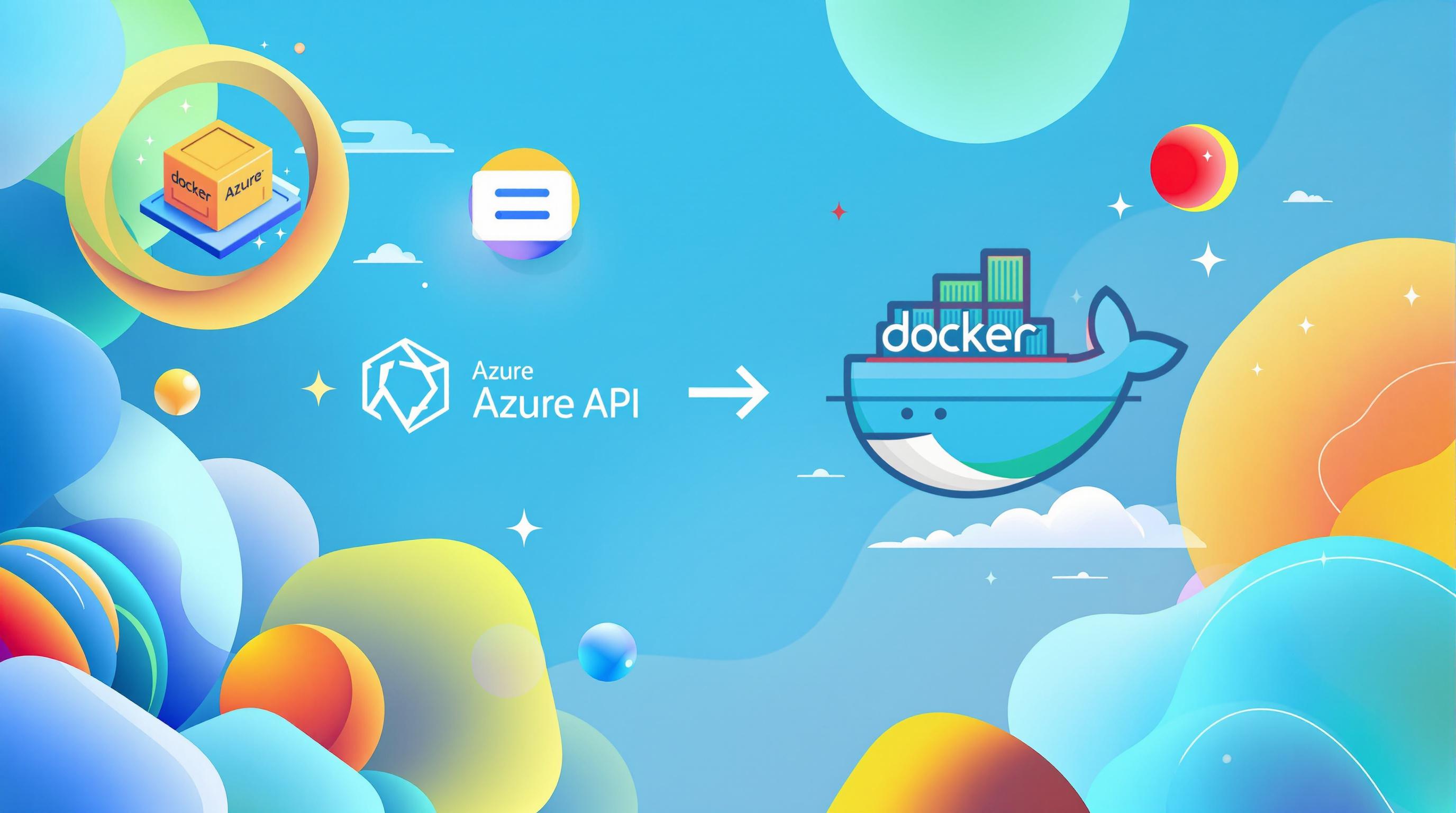Static classes in C# are powerful tools for organizing code, but they come with specific use cases and limitations. Here's what you need to know:
- Definition: Static classes contain only static members and can't be instantiated.
- Key Features:
- No instance creation
- Can't be inherited
- Only static members allowed
- Accessed directly through the class name
When to use static classes:
- Utility functions
- Constant storage
- Extension methods
- Factory methods
When to avoid:
- Stateful operations
- When inheritance is needed
- For easier unit testing
- If you prefer dependency injection
Best practices:
- Keep static classes focused and simple
- Ensure thread safety in multi-threaded scenarios
- Handle errors properly in static methods
- Consider alternatives like dependency injection for more flexible code
Static classes in C# offer a clean way to organize utility functions and constants, but use them judiciously to maintain code flexibility and testability.
Related video from YouTube
Parts of a Static Class
Static classes in C# are handy for organizing utility functions and constants. Let's break down their key components.
Static Fields and Properties
These are the data containers of a static class. They store information shared across all uses of the class.
Static Fields
Static fields are class-level variables. They're great for data that should be consistent across all uses of the class.
Here's a quick example for a banking app:
public static class BankingConstants
{
public static readonly decimal MinimumBalance = 100.00m;
public static readonly decimal OverdraftFee = 35.00m;
}
You can access MinimumBalance and OverdraftFee from anywhere without creating an instance.
Static Properties
Static properties are similar to fields but give you more control. They're useful when you need to add logic to accessing or changing data.
Check out this example tracking app usage:
public static class AppStats
{
private static int _userCount = 0;
public static int UserCount
{
get { return _userCount; }
set
{
if (value >= 0)
{
_userCount = value;
}
}
}
}
Here, UserCount makes sure the user count never goes negative.
Static Methods and Constructors
These are the workhorses of static classes, providing functionality without needing to create an object.
Static Methods
Static methods are class-level functions. They're perfect for utility functions that don't need object-specific data.
Here's a string manipulation example:
public static class StringHelper
{
public static string Reverse(string input)
{
char[] charArray = input.ToCharArray();
Array.Reverse(charArray);
return new string(charArray);
}
public static bool IsPalindrome(string input)
{
string reversed = Reverse(input);
return input.Equals(reversed, StringComparison.OrdinalIgnoreCase);
}
}
You can call these methods directly on the class:
string reversed = StringHelper.Reverse("Hello");
bool isPalindrome = StringHelper.IsPalindrome("racecar");
Static Constructors
Static constructors set up static members. They run automatically before the class is first used, making sure everything's ready to go.
Here's a database config example:
public static class DatabaseConfig
{
public static string ConnectionString { get; private set; }
static DatabaseConfig()
{
ConnectionString = "Server=myServerAddress;Database=myDataBase;User Id=myUsername;Password=myPassword;";
}
}
This constructor sets up the ConnectionString property before anything tries to use it.
Static constructors are great for complex setup or preparing resources needed throughout your app. Here's a logging example from Microsoft:
public static class Logger
{
private static readonly string _logFilePath;
static Logger()
{
_logFilePath = Path.Combine(AppDomain.CurrentDomain.BaseDirectory, "app.log");
if (!File.Exists(_logFilePath))
{
File.Create(_logFilePath).Dispose();
}
}
public static void Log(string message)
{
File.AppendAllText(_logFilePath, message + Environment.NewLine);
}
}
This sets up a log file when Logger is first used, so logging is ready whenever you need it.
A few things to remember about static constructors:
- They don't have access modifiers or parameters
- They run automatically
- They only run once, even in multithreaded scenarios
Memory and Performance
Static classes in C# can be a double-edged sword for memory usage and performance. Let's break it down.
Memory Usage
Static classes can save memory in some cases. How? They don't create objects on the heap when you call their methods. This can be a big win if you'd otherwise be making lots of instances of a class.
Take this math utility class:
public static class MathUtils
{
public static double Square(double number)
{
return number * number;
}
}
Every time you use MathUtils.Square(5), you're not making a new object. That's more efficient than creating instances of a non-static class, which would use at least 16 bytes each time.
But here's the catch: static classes stick around for your whole app's life. So if they're big or hold onto a lot of data, that might not be ideal.
Working with Multiple Threads
Static classes can be tricky with multithreading. Why? They have one state for all threads. This can lead to race conditions and weird behavior if you're not careful.
Here's an example of a static class that could cause problems:
public static class Worker
{
private static string Log = "";
private static bool InProgress = false;
public static async Task Work()
{
if (InProgress)
{
Log += "Process already started. Exiting.\n";
return;
}
InProgress = true;
Log += $"Started at: {DateTime.Now}\n";
await Task.Delay(5000); // Simulating work
Log += "Finished work.\n";
Log += $"Ended at: {DateTime.Now}\n";
InProgress = false;
}
}
If multiple threads call Work() at the same time, they might mess with each other, leading to wrong logs or unexpected behavior.
So how do you make static classes play nice with multiple threads? Here are some ideas:
- Use thread-safe collections like
ConcurrentDictionary<TKey, TValue>. - Use
lockstatements to make sure only one thread can access important parts at a time. - Use
Lazy<T>for expensive setups. It makes sure things only happen once, even with multiple threads. - Sometimes, it's better to use instance methods with dependency injection instead of static classes. This can make testing easier and be safer with threads.
Static classes can be fast, but you need to be careful in multithreaded situations. As Harvey Williams, a software developer, puts it:
"Generally in a majority of my classes I won't use static classes. Although static classes are quicker to instantiate (in terms of processing time and developer writing time), they're not exactly perfect for all situations."
Guidelines and Tips
Static classes in C# can be useful, but they're not always the best choice. Let's look at when to use them, when to skip them, and how to make them better.
When to Use Static Classes
Static classes work well for utility functions or constants that don't need object-specific data. Good uses include:
- Helper Functions: For operations that don't rely on instance state, like string or math operations.
- Constants: To store app-wide constants or config values.
- Extension Methods: Add methods to existing types without changing them.
- Factory Methods: Create objects from a central place without keeping state.
Here's how Microsoft's System.Math class uses static methods:
public static double SquareRoot = Math.Sqrt(25);
public static double Sine = Math.Sin(Math.PI / 2);
When Not to Use Static Classes
Static classes aren't right for every situation. Avoid them when:
- You Need to Keep State: Static classes last the whole app lifetime, which can cause issues in multi-threaded setups.
- You Want Polymorphism: Static classes can't be inherited or use interfaces, limiting their flexibility.
- You Need Isolated Testing: Static methods are hard to mock or stub, making unit testing tougher.
- You Prefer Dependency Injection: Static classes can create hidden dependencies, making your code less modular and harder to maintain.
Tips for Better Code
To write better static classes and dodge common issues:
- Keep It Simple: Static classes should do one job well. If your class is getting big, split it up.
- Think About Threads: If your static class manages shared state, make sure it's thread-safe. Use thread-safe collections or sync mechanisms when needed.
- Handle Errors: Make sure static methods can handle unexpected inputs gracefully. Here's an example:
public static class StringUtility
{
public static string Reverse(string input)
{
if (string.IsNullOrEmpty(input))
{
throw new ArgumentException("Input string can't be null or empty", nameof(input));
}
char[] charArray = input.ToCharArray();
Array.Reverse(charArray);
return new string(charArray);
}
}
- Document Well: Clearly explain what your static classes and methods do. This is key since static methods often serve as utility functions used across an app.
- Look at Alternatives: Before making a static class, think about whether a singleton pattern or dependency injection might work better.
- Consider Performance: While static methods can be slightly faster, don't sacrifice clear, maintainable code for tiny speed gains.
As Henrique Siebert Domareski, a software development author, says:
"Static classes can be used when you need to implement some kind of utility classes that do not need many modifications, classes such as extension, helper, constant, etc."
sbb-itb-29cd4f6
Common Uses
Static classes in C# are go-to tools for developers. Let's look at how they're used in real-world coding.
Math and Helper Functions
Static classes are perfect for math operations and utility functions that don't need object-specific data. They keep your code tidy and easy to maintain.
Take the System.Math class in .NET. It's a static powerhouse of math functions:
double squareRoot = Math.Sqrt(25);
double powerResult = Math.Pow(2, 3);
double sineValue = Math.Sin(Math.PI / 2);
With Math, you can crunch numbers without breaking a sweat.
You can also whip up your own helper classes. Here's a StringUtility class that flips strings around:
public static class StringUtility
{
public static string Reverse(string input)
{
if (string.IsNullOrEmpty(input))
{
throw new ArgumentException("Input string can't be null or empty", nameof(input));
}
char[] charArray = input.ToCharArray();
Array.Reverse(charArray);
return new string(charArray);
}
public static bool IsPalindrome(string input)
{
string reversed = Reverse(input);
return input.Equals(reversed, StringComparison.OrdinalIgnoreCase);
}
}
Now you can use these string tricks anywhere in your code without creating new objects.
Settings and Object Creation
Static classes also shine when it comes to managing app settings and creating objects. They make your code structure simpler and easier to maintain.
For app settings, a static class can be your one-stop shop:
public static class AppConfig
{
public static string ApiKey { get; } = "your-api-key-here";
public static int MaxRetries { get; } = 3;
public static TimeSpan Timeout { get; } = TimeSpan.FromSeconds(30);
}
Now you can grab settings from anywhere:
int retries = AppConfig.MaxRetries;
Static classes are also great for the Factory Method pattern. As Eric Martin, Principal Engineer at Stackify, puts it:
"The key elements to implement this pattern are simple: the factory method must be public, static, and return an instance of the class in which it is defined."
Check out TimeSpan.FromDays() in .NET:
TimeSpan twoWeeks = TimeSpan.FromDays(14);
This approach gives you clear, named methods for creating objects. It's easier to read and cuts down on the need for multiple constructors.
Fixing Common Problems
Static classes in C# can be tricky. Let's look at some common issues and how to fix them.
Memory and Startup Issues
Static classes hang around for your whole app's life. This can cause problems if you're not careful.
Memory Hogs
Static classes can eat up memory. Why? They're always there, even when you're not using them. And they keep all their data.
To keep static classes slim:
- Only keep what you really need as static.
- Use lazy loading. Only grab data when you first need it.
Here's how lazy loading looks:
public static class ConfigManager
{
private static Lazy<string> _apiKey = new Lazy<string>(() => LoadApiKey());
public static string ApiKey => _apiKey.Value;
private static string LoadApiKey()
{
// Load API key from configuration
return "your-api-key-here";
}
}
This way, ApiKey only loads when you first use it, not at startup.
Startup Order Surprises
Static constructors can mess up your startup. They only run once, but you can't control when. This can lead to weird bugs.
To avoid startup problems:
- Keep static constructors simple. Don't put complex logic in them.
- Use static methods to set things up. This gives you more control.
Testing Static Classes
Testing static classes is tough. You can't mock them easily, and they can keep state between tests. But don't worry, we've got some tricks.
Wrapper Classes to the Rescue
One good way is to wrap static classes in non-static classes. This lets you mock and inject them in tests.
Here's an example:
public interface IFileWrapper
{
string ReadAllText(string path);
}
public class FileWrapper : IFileWrapper
{
public string ReadAllText(string path)
{
return File.ReadAllText(path);
}
}
public class MyClass
{
private readonly IFileWrapper _fileWrapper;
public MyClass(IFileWrapper fileWrapper)
{
_fileWrapper = fileWrapper;
}
public string ReadFile(string path)
{
return _fileWrapper.ReadAllText(path);
}
}
Now you can mock IFileWrapper in tests:
[Fact]
public void ReadFile_ShouldReturnFileContents()
{
var mockFileWrapper = new Mock<IFileWrapper>();
mockFileWrapper.Setup(fw => fw.ReadAllText(It.IsAny<string>()))
.Returns("Mocked file contents");
var myClass = new MyClass(mockFileWrapper.Object);
var result = myClass.ReadFile("test.txt");
Assert.Equal("Mocked file contents", result);
}
Fixing Old Code
If you've got lots of static classes, don't panic. Here's how to make them more testable:
- Find the static class. Let's say it's a
Loggerwith a staticWritemethod. - Make an interface. Create an
ILoggerinterface with the methods you need. - Make a wrapper. Create a non-static class that wraps the static calls.
- Use dependency injection. Update your code to use the interface instead of static calls.
Here's a before and after:
Before:
public class ProductService
{
public void CreateProduct(Product product)
{
// Some logic here
Logger.Write($"Created product: {product.Name}");
}
}
After:
public interface ILogger
{
void Write(string message);
}
public class LoggerWrapper : ILogger
{
public void Write(string message)
{
Logger.Write(message);
}
}
public class ProductService
{
private readonly ILogger _logger;
public ProductService(ILogger logger)
{
_logger = logger;
}
public void CreateProduct(Product product)
{
// Some logic here
_logger.Write($"Created product: {product.Name}");
}
}
Now you can mock the logger in your tests. This makes your code much easier to test.
Summary
Static classes in C# are handy for organizing code, but they have pros and cons. Here's a quick rundown:
Static classes are containers for static members. You can't create instances of them, inherit from them, or put instance members in them. They're great for utility functions and constants that don't need object-specific data.
Use static classes for:
- Utility functions (like math operations)
- App-wide constants
- Extension methods
- Factory methods
Avoid static classes when:
- You need to keep state across threads
- You want to use inheritance or interfaces
- You need to isolate unit tests
Performance-wise, static classes can be a bit faster because you don't need to create instances. But don't sacrifice code quality for tiny speed gains.
Some tips:
- Keep static classes focused
- Use thread-safe tools for multi-threaded code
- Handle errors properly in static methods
- Think about using dependency injection for more flexible code
Let's look at a real-world example: Microsoft's System.Math class. It's a static class that does math stuff without needing to create an object:
double squareRoot = Math.Sqrt(25);
double powerResult = Math.Pow(2, 3);
double sineValue = Math.Sin(Math.PI / 2);
This makes the code simpler and easier to read.
Testing static classes can be tricky. One way to make it easier is to wrap static stuff in regular classes that use interfaces. This lets you mock things for testing.
Remember, static classes stick around for the whole time your app is running. This is fine for small, often-used tools, but be careful with big static collections or resources.
Static classes are just one tool in C#. Use them when they make sense, but always think about what your project needs and how easy your code will be to maintain in the future.
To keep up with C# and .NET news, including tips on static classes, check out the .NET Newsletter (https://dotnetnews.co). It's a daily update put together by Jasen Fici that covers all things .NET.
FAQs
Let's dive into some common questions about static classes in C#:
What are static classes?
Static classes in C# are unique. You can't create objects from them using new. They're containers for static members only, like utility methods or constants that don't need object-specific data.
Why use static class in C#?
Static classes have some perks:
1. Compiler checks
The compiler makes sure you don't accidentally add instance members.
2. Memory efficiency
No instances means potential memory savings.
3. Organization
They're great for grouping related utility functions or constants.
A Microsoft Learn contributor says:
"The advantage of using a static class is that the compiler can check to make sure that no instance members are accidentally added."
What are the limitations of a static class?
Static classes have some restrictions:
- Can't be inherited from
- Only inherit from
Object - No instance constructors (but can have static ones)
- Can't implement interfaces
When should we use static class in C#?
Use static classes for:
- Utility functions (like math operations)
- Constants (app-wide settings)
- Extension methods (adding functionality to existing types)
Here's an example using the built-in Math class:
double result = Math.Sqrt(16); // Using a static method
What are static members in C#?
Static members belong to the class itself, not specific instances. They're shared across all instances and can be used without creating an object. This includes:
- Static fields
- Static properties
- Static methods
- Static events
Here's a quick example:
public static class Logger
{
public static void Log(string message)
{
Console.WriteLine($"[{DateTime.Now}] {message}");
}
}
// Usage
Logger.Log("This is a log message");
Static classes and members are powerful tools in C#. They're great for utility functions and shared resources, but remember their limitations when deciding whether to use them in your code.