Picking the right testing framework for your .NET project is key. Here's how NUnit, xUnit, and MSTest stack up:
- NUnit: Fast, feature-rich, great for complex testing
- xUnit: Modern approach, extensible, popular for newer .NET projects
- MSTest: Tight Visual Studio integration, good for Microsoft-focused teams
Related video from YouTube
Quick Comparison
| Feature | NUnit | xUnit | MSTest |
|---|---|---|---|
| Test Declaration | [Test] | [Fact] / [Theory] | [TestMethod] |
| Setup/Teardown | [SetUp] / [TearDown] | Constructor / IDisposable | [TestInitialize] / [TestCleanup] |
| Parallel Execution | Configurable | Default | Supported |
| Community Support | Strong | Very Strong | Good |
| Best For | Complex scenarios | Modern .NET projects | Microsoft ecosystem |
Key points:
- All support cross-platform testing
- xUnit leads with 332 million NuGet downloads
- Choose based on your project needs and team skills
- Focus on writing good tests, regardless of framework
Basics of .NET Testing Frameworks
.NET testing frameworks help developers check if their code works as expected. They make it easier to write, run, and manage tests for code components.
These frameworks typically offer:
- Ways to write and organize tests
- Tools to verify code behavior
- Methods for test setup and cleanup
- Support for parameterized tests
- Parallel test execution
NUnit, xUnit, and MSTest are the main .NET testing frameworks. Each has its own approach, but all aim to catch bugs early and ensure code quality.
Key features:
| Feature | NUnit | xUnit | MSTest |
|---|---|---|---|
| Test Declaration | [Test] | [Fact] / [Theory] | [TestMethod] |
| Grouping Tests | [TestFixture] | N/A | [TestClass] |
| Setup/Teardown | [Setup], [TearDown] | N/A | [TestInitialize], [TestCleanup] |
| Skipping Tests | [Ignore("reason")] | [Fact(Skip="reason")] | [Ignore] |
| Categorizing Tests | [Category()] | [Trait("Category","")] | [TestCategory("")] |
These frameworks have evolved over time. For example, MSTest V2 is now open-source and cross-platform.
When choosing a framework, consider:
- Project size and complexity
- Team expertise
- Existing tools
Try each framework on a small project to see which fits best. The goal is to make testing easier and more effective.
Using a testing framework can help:
- Find and fix problems quickly
- Ensure changes don't break existing code
- Improve overall software quality
In March 2022, Microsoft reported running over 60,000 unit tests daily across their .NET projects, showing how crucial these frameworks are for large-scale software development.
NUnit

NUnit is a popular open-source unit testing framework for .NET. It's based on JUnit, making it familiar for Java developers.
Key Features
- Rich assertions: Classic (Assert.AreEqual()) and constraint-based (Assert.That())
- Flexible test organization: [TestFixture] for classes, [Test] for methods
- Parameterized tests: [TestCase] for multiple inputs
- Setup and teardown: [SetUp] and [TearDown] attributes
- Parallel test execution in NUnit 3.x
Usage Example
[TestFixture]
public class CalculatorTests
{
[Test]
public void Add_TwoNumbers_ReturnsSum()
{
var calculator = new Calculator();
var result = calculator.Add(3, 7);
Assert.That(result, Is.EqualTo(10));
}
}
To use NUnit:
- Install NUnit and NUnit3TestAdapter NuGet packages
- Write tests using NUnit attributes and assertions
- Run tests via Test Explorer or NUnit console runner
Pros and Cons
Pros:
- Easy to use and understand
- Strong community support
- Works with all .NET languages
- Flexible assertion syntax
Cons:
- Many attributes can be overwhelming
- Setup/teardown for each test can slow large suites
- Less built-in mocking support
NUnit's popularity is clear: over 216 million NuGet downloads, averaging 50,000 daily.
sbb-itb-29cd4f6
xUnit

xUnit is an open-source .NET testing framework created by NUnit developers to simplify and improve testing.
Key Features
- [Fact] and [Theory] attributes replace traditional [Test]
- Constructor-based setup eliminates [SetUp] and [TearDown]
- Default parallel test execution
- Highly extensible
Usage Example
public class CalculatorTests
{
[Fact]
public void Add_TwoNumbers_ReturnsSum()
{
var calculator = new Calculator();
var result = calculator.Add(3, 7);
Assert.Equal(10, result);
}
[Theory]
[InlineData(3, 5, 8)]
[InlineData(-1, 1, 0)]
public void Add_MultipleInputs_ReturnsSum(int a, int b, int expected)
{
var calculator = new Calculator();
var result = calculator.Add(a, b);
Assert.Equal(expected, result);
}
}
Pros and Cons
Pros:
- Better test isolation
- Default parallel execution
- Simple syntax
- Good for TDD
Cons:
- Requires .NET 3.5+
- Fewer built-in features than NUnit
- Less extensive documentation
xUnit's focus on simplicity and extensibility makes it popular for modern .NET projects.
MSTest
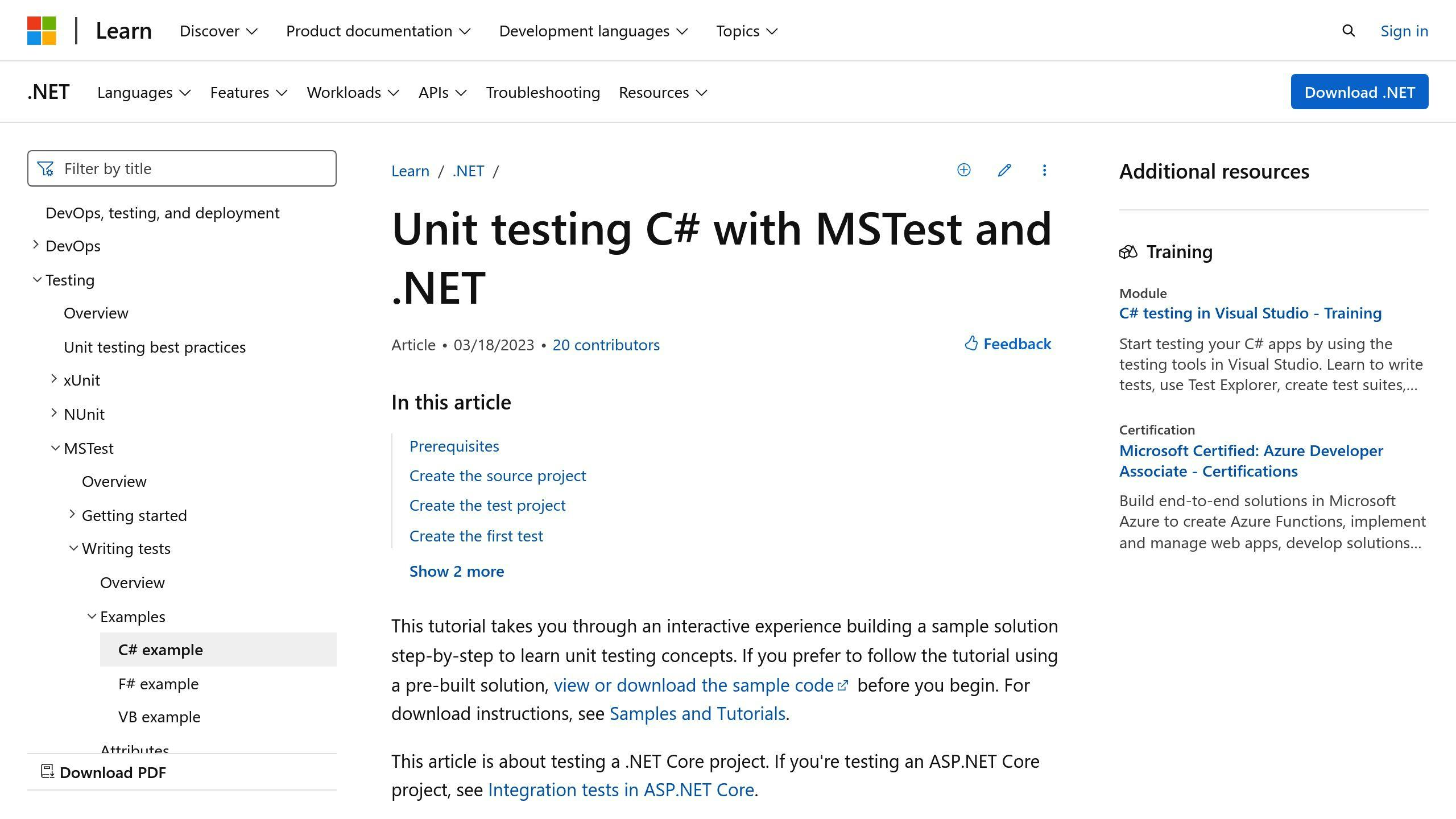
MSTest is Microsoft's native unit testing framework, tightly integrated with Visual Studio.
Key Features
- [TestClass] for test classes
- [TestMethod] for test methods
- [TestInitialize] and [TestCleanup] for setup/teardown
- Data-driven testing with [DataTestMethod] and [DataRow]
- Method-level parallel execution
Usage Example
[TestClass]
public class CalculatorTests
{
[TestMethod]
public void Add_TwoNumbers_ReturnsSum()
{
var calculator = new Calculator();
var result = calculator.Add(3, 7);
Assert.AreEqual(10, result);
}
[DataTestMethod]
[DataRow(3, 5, 8)]
[DataRow(-1, 1, 0)]
public void Add_MultipleInputs_ReturnsSum(int a, int b, int expected)
{
var calculator = new Calculator();
var result = calculator.Add(a, b);
Assert.AreEqual(expected, result);
}
}
Pros and Cons
Pros:
- Seamless Visual Studio integration
- Familiar syntax for .NET developers
- Method-level parallel execution
Cons:
- Limited extensibility compared to NUnit/xUnit
- Fewer assertion methods
- Less frequent updates
MSTest's Visual Studio integration makes it a solid choice for Microsoft-centric teams.
Framework Comparison
Syntax differences:
| Framework | Test Class | Test Method | Setup | Teardown |
|---|---|---|---|---|
| NUnit | [TestFixture] | [Test] | [SetUp] | [TearDown] |
| xUnit | N/A | [Fact] or [Theory] | Constructor | IDisposable.Dispose() |
| MSTest | [TestClass] | [TestMethod] | [TestInitialize] | [TestCleanup] |
Assertion methods:
| Framework | Equality | Exception | Collection |
|---|---|---|---|
| NUnit | Assert.AreEqual() | Assert.Throws<T>() | CollectionAssert.AreEqual() |
| xUnit | Assert.Equal() | Assert.Throws<T>() | Assert.Equal() (for collections) |
| MSTest | Assert.AreEqual() | Assert.ThrowsException<T>() | CollectionAssert.AreEqual() |
Parameterized testing:
| Framework | Attribute | Example |
|---|---|---|
| NUnit | [TestCase] | [TestCase(2, 2, 4)] |
| xUnit | [Theory] and [InlineData] | [Theory] [InlineData(2, 2, 4)] |
| MSTest | [DataRow] | [DataRow(2, 2, 4)] |
xUnit's default parallel execution can lead to faster test runs. All frameworks integrate well with common .NET tools, but MSTest has an edge in Visual Studio integration.
The choice often depends on project needs and team preferences. NUnit excels in complex projects, xUnit in modern .NET projects, and MSTest in Microsoft-centric environments.
Conclusion
Each framework has its strengths:
- NUnit: Fast execution, tool compatibility
- xUnit: Modern features, extensibility
- MSTest: Visual Studio integration, cross-platform support
Consider your project's needs when choosing. As one expert notes, "You'll probably love xUnit.NET. If not, try NUnit or MSTest."
The key is to start testing early and pick a framework that fits your team and project. Focus on writing good tests to improve your code's quality, regardless of the framework you choose.


