Message queues are essential for building scalable and reliable .NET Core applications. They act as intermediaries between components, ensuring smooth communication even during high traffic or failures. In this guide, you'll learn:
- What are Message Queues? Tools like RabbitMQ and Azure Service Bus manage message delivery between producers and consumers.
- Why use them? They improve reliability, scalability, and system performance by decoupling components and buffering traffic.
- How to implement? Use RabbitMQ with Docker or Azure Service Bus for cloud-based solutions. Configuration and code examples are provided for both.
- Best Practices: Optimize performance with batching and prefetching, handle errors with retry logic, and secure your queues with encryption and access controls.
Quick Comparison of RabbitMQ vs. Azure Service Bus
| Feature | RabbitMQ | Azure Service Bus |
|---|---|---|
| Setup | Local (Docker) or cloud | Cloud-based (Azure) |
| Protocol | AMQP | AMQP, HTTP |
| Ideal Use Case | High-speed, local messaging | Cloud integrations |
This article covers everything you need to start using message queues in .NET Core, from setup to advanced tips for performance and security.
Setting Up a Message Queue in .NET Core
Let’s walk through the steps to implement message queues in your .NET Core application.
Tools and Prerequisites
Here’s what you’ll need to get started:
- .NET Core SDK (3.0 or higher): The development platform for building your application.
- Visual Studio (2022 or higher): Recommended IDE for development.
- C# (8.0 or higher): Programming language.
- Message Broker: Choose between RabbitMQ or Azure Service Bus.
You’ll also need specific NuGet packages based on the message broker:
- For RabbitMQ:
- MassTransit
- MassTransit.RabbitMQ
- For Azure Service Bus:
- Azure.Messaging.ServiceBus
- Azure.Identity
Installing and Configuring RabbitMQ
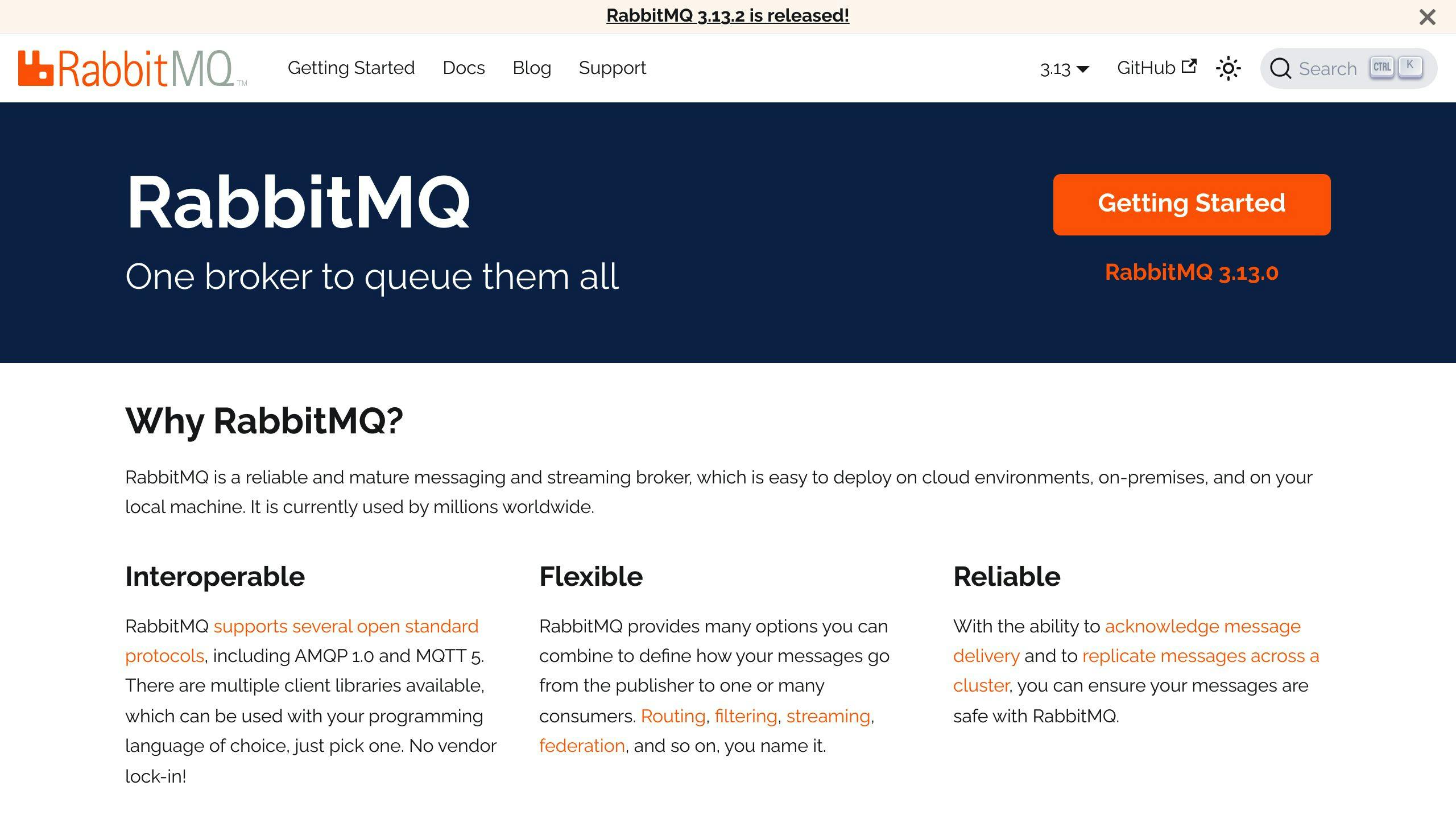
To set up RabbitMQ, you can install it directly or use Docker for local development. Here’s the Docker command to spin up RabbitMQ:
docker run -d --hostname my-rabbitmq-server --name rabbitmq -p 5672:5672 -p 15672:15672 rabbitmq:3-management
Next, configure the RabbitMQ connection in your appsettings.json file:
"RabbitMQ": {
"HostName": "localhost",
"UserName": "guest",
"Password": "guest",
"VirtualHost": "/"
}
Here’s how you can establish a basic connection in your application:
var factory = new ConnectionFactory
{
HostName = "localhost",
UserName = "guest",
Password = "guest",
VirtualHost = "/"
};
using var connection = factory.CreateConnection();
using var channel = connection.CreateModel();
If you’re looking for a cloud-based option, Azure Service Bus is another excellent choice.
Setting Up Azure Service Bus
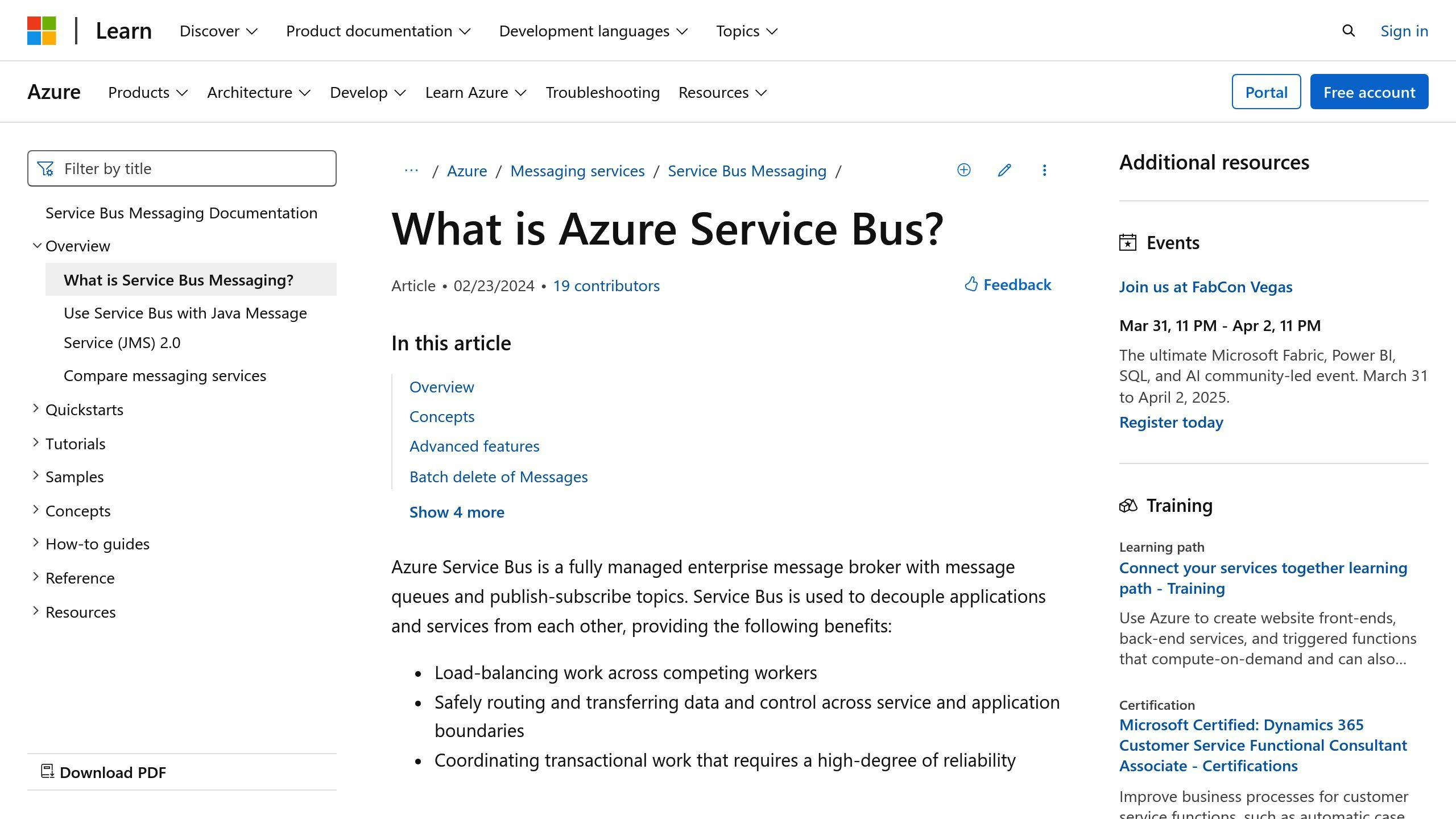
First, create a Service Bus namespace in the Azure portal. Once it’s set up, retrieve the connection string and add it to your application. Here’s an example of how to use it in code:
using Azure.Messaging.ServiceBus;
string connectionString = "<your_connection_string>";
await using ServiceBusClient client = new(connectionString);
To send messages, you’ll need a sender and a message batch:
ServiceBusSender sender = client.CreateSender("<queue_name>");
ServiceBusMessageBatch messageBatch = await sender.CreateMessageBatchAsync();
With these steps, you’re ready to integrate message queues into your .NET Core application. Whether you choose RabbitMQ or Azure Service Bus, both options can handle your messaging needs effectively.
Using Message Queues in .NET Core
Once RabbitMQ or Azure Service Bus is set up, you can start sending and receiving messages in .NET Core. Below, we’ll walk through the process.
Creating and Sending Messages
To send messages using RabbitMQ, you’ll need a publisher service. This service converts messages into JSON and sends them to a queue using BasicPublish. Here's a simple example:
public async Task PublishMessageAsync<T>(T message, string queueName)
{
var factory = new ConnectionFactory { HostName = "localhost" };
using var connection = factory.CreateConnection();
using var channel = connection.CreateModel();
var body = Encoding.UTF8.GetBytes(JsonConvert.SerializeObject(message));
channel.BasicPublish(exchange: "", routingKey: queueName, basicProperties: null, body: body);
}
Receiving and Processing Messages
For receiving messages, you’ll need a consumer service that listens to the queue and processes incoming messages:
using var connection = factory.CreateConnection();
using var channel = connection.CreateModel();
var consumer = new EventingBasicConsumer(channel);
consumer.Received += (model, ea) =>
{
var body = ea.Body.ToArray();
var message = Encoding.UTF8.GetString(body);
Console.WriteLine($"Received: {message}");
};
channel.BasicConsume(queue: "my_queue", autoAck: true, consumer: consumer);
This setup allows your application to process messages asynchronously, ensuring smooth communication between different services.
Example with RabbitMQ
Here’s a practical example using RabbitMQ to handle order validation in an e-commerce system:
// Order message model
public class OrderMessage
{
public int OrderId { get; set; }
public DateTime OrderTime { get; set; }
public decimal TotalAmount { get; set; }
}
// Publishing an order message
await PublishMessageAsync(order, "order_validation_queue");
// Consuming order messages
consumer.Received += (model, ea) =>
{
var message = Encoding.UTF8.GetString(ea.Body.ToArray());
var order = JsonConvert.DeserializeObject<OrderMessage>(message);
ValidateAndProcessOrder(order);
};
This example shows how RabbitMQ can help separate order validation from other parts of your application. Although this example focuses on RabbitMQ, Azure Service Bus works in a similar way, following comparable patterns for sending and receiving messages.
sbb-itb-29cd4f6
Best Practices for Message Queue Implementation
Now that we've gone over how to use message queues, let's dive into some practical tips to ensure they run smoothly and securely.
Boosting Performance
To keep your message queue system running efficiently, consider message batching and prefetching. Batching minimizes network overhead by sending multiple messages together:
var batch = channel.CreateBasicPublishBatch();
batch.Add(exchange: "", routingKey: queueName, body: messageBody);
batch.Publish();
Prefetching, on the other hand, allows consumers to handle several messages at once, cutting down on fetching delays:
channel.BasicQos(prefetchSize: 0, prefetchCount: 10, global: false);
Managing Errors and Retries
Performance is essential, but so is resilience. Your system should gracefully handle failures. Here's an example of retry logic that uses exponential backoff:
public async Task ProcessMessageWithRetryAsync<T>(T message, Func<T, Task> processor)
{
int maxRetries = 3;
for (int attempt = 0; attempt < maxRetries; attempt++)
{
try
{
await processor(message);
return;
}
catch (Exception)
{
if (attempt == maxRetries - 1) throw;
await Task.Delay((int)Math.Pow(2, attempt) * 1000);
}
}
}
This approach helps ensure that transient issues don't derail your entire system.
Securing Your Message Queues
Security is a must. Start by setting up authentication, authorization, and encryption. For example, you can configure SSL/TLS to secure connections:
var factory = new ConnectionFactory
{
HostName = "localhost",
Port = 5671,
Ssl = new SslOption
{
Enabled = true,
ServerName = "your_server_name"
}
};
Additionally, implement role-based access controls and encrypt messages containing sensitive information. Use monitoring tools to catch unusual activity or potential threats as they happen.
Here's a quick comparison of common message queue setups:
| Configuration | Throughput | Best For |
|---|---|---|
| Single Consumer | Up to 1,000 msg/s | Simple workflows |
| Batch Processing | Up to 10,000 msg/s | Bulk operations |
| Parallel Consumers | Up to 50,000 msg/s | High-volume processing |
Conclusion and Next Steps
Key Points
In this guide, we’ve covered the essentials of using message queues in .NET Core, from setting up the basics to more advanced configurations. The success of your implementation rests on three main factors: performance, error handling, and security. These elements are the foundation for creating systems that can process large volumes of messages efficiently while keeping data accurate and systems stable.
Here’s what to prioritize as you work on your message queues:
- Boost performance with techniques like batching, prefetching, and parallel processing.
- Strengthen error handling by using retry mechanisms and dead-letter queues.
- Secure your system by implementing proper authentication, authorization, and encryption.
Start small with straightforward workflows and scale up as your needs grow. Keep an eye on throughput and failure rates to ensure your system performs as expected. Staying up to date with the latest tools and methods is also key to long-term success.
Further Learning
Want to deepen your knowledge? Subscribe to the .NET Newsletter for updates on .NET Core and messaging best practices. Try out different patterns like RabbitMQ’s batch publishing or Azure Service Bus’s retry policies to discover what works best for your specific needs. Regularly track metrics like message throughput, latency, and failure rates to keep your system running smoothly.
For development, you might start with in-memory message buses to test and refine your messaging patterns. Once validated, transition to a more robust message queue system for production [1]. This step-by-step approach helps you build confidence while preparing for real-world demands.


