The Large Object Heap (LOH) in .NET is a special memory area for objects larger than 85,000 bytes. Understanding and managing it properly is crucial for building fast, efficient .NET applications.
Key points:
- LOH is for objects ≥85,000 bytes (e.g., large arrays or strings)
- It's handled differently than smaller objects to optimize memory and CPU cache usage
- Improper LOH management can lead to memory fragmentation and performance issues
Best practices for LOH management:
- Avoid creating large objects frequently
- Use object pooling to reuse large objects
- Break large objects into smaller chunks when possible
- Plan object sizes to keep them under 85KB if feasible
- Use tools like RecyclableMemoryStream to reduce LOH allocations
- Monitor LOH behavior with performance counters
- Consider periodic app restarts or application pool recycling
- Use ArrayPool<T> or MemoryPool<T> for large array management
- Implement batch processing or paging for large datasets
- Stay updated with the latest .NET features for LOH improvements
Related video from YouTube
What is the Large Object Heap?
The Large Object Heap (LOH) is a key part of .NET's memory management. It's where objects 85,000 bytes or larger go. The LOH works differently from the Small Object Heap (SOH), which handles smaller objects.
Core Concepts
The LOH is all about managing big objects, usually arrays or strings. Here's why it matters:
1. Size Threshold
Objects 85,000 bytes or bigger end up in the LOH. This number isn't random - it's picked to balance speed and memory use.
2. Garbage Collection Behavior
The LOH only gets cleaned during a full garbage collection (Gen 2 collection). This means big objects hang around longer, which can be good or bad.
3. No Compaction
The LOH doesn't compact during garbage collection by default. This can lead to memory gaps over time, which might slow things down.
Maoni Stephens from Microsoft's CLR team says:
"Large objects are expensive. The allocation cost is high because the CLR needs to clear the memory for a newly allocated large object to satisfy the CLR guarantee that memory for all newly allocated objects is cleared."
This shows why understanding the LOH is crucial for fast apps.
LOH vs Small Object Heap: Key Differences
Let's compare the LOH to the Small Object Heap:
| Aspect | Large Object Heap (LOH) | Small Object Heap (SOH) |
|---|---|---|
| Object Size | ≥ 85,000 bytes | < 85,000 bytes |
| Garbage Collection | Only during full GC (Gen 2) | More often, generational |
| Compaction | Not compacted by default | Regularly compacted |
| Fragmentation Risk | Higher | Lower |
| Memory Clearing | Slow (e.g., 16ms for 16MB on 2GHz CPU) | Faster |
These differences matter for .NET developers:
1. Performance Impact
Creating and destroying big objects often can slow your app. On a 2GHz machine, making a 16MB object takes about 16ms - that's a long time in computer terms!
2. Memory Fragmentation
Because the LOH doesn't compact, it can get fragmented. This might make your app run out of memory even when there's technically enough space.
3. Garbage Collection Pauses
Full GCs, which clean the LOH, take longer and can make your app pause noticeably.
To avoid these issues, try:
- Object Pooling: Reuse big objects instead of making new ones all the time.
- Size Planning: If you can, keep objects under 85,000 bytes to avoid the LOH.
- Pinning: For big objects you need to keep, consider pinning them so they don't move during garbage collection.
Andrew Hunter, a .NET memory expert, warns:
"Large objects pose a special problem for the runtime: they can't be reliably moved by copying as they would require twice as much memory for garbage collection."
This shows why you need to be careful with big objects in .NET apps.
Common LOH Problems
The Large Object Heap (LOH) in .NET handles objects bigger than 85,000 bytes. But it's not all smooth sailing. Let's dive into the challenges developers face when working with the LOH.
LOH Garbage Collection: A Different Beast
Garbage collection in the LOH? It's not your typical cleanup:
- Only happens during a full (Generation 2) collection
- No automatic compaction (by default)
- Uses a sweep algorithm, creating a free list from dead objects
This unique approach can lead to some headaches. Take allocating a 16MB object on a 2GHz machine. It eats up about 16ms. Why so long? Maoni Stephens from Microsoft's CLR team explains:
"Large objects are expensive. The allocation cost is high because the CLR needs to clear the memory for a newly allocated large object to satisfy the CLR guarantee that memory for all newly allocated objects is cleared."
Want to dodge these issues? Try these tricks:
- Object pooling: Reuse large objects instead of creating new ones
- Pinning: Keep large objects in place during garbage collection
The Memory Fragmentation Nightmare
Memory fragmentation is the LOH's biggest headache. Here's the deal:
- Removed objects leave "holes" in memory
- These gaps pile up, causing fragmentation
- Result? You might run out of memory even when there's space available
Andrew Hunter, a .NET memory guru, puts it this way:
"The design of the Large Object Heap means that its' worse case will occur when the short-lived arrays are large and can vary in size a bit, and if the longer-lived arrays are small."
This fragmentation can throw a wrench in your plans. Imagine a program meant to process thousands of 16MB files and create 90KB summaries. It might crash after just a few hundred files due to LOH fragmentation.
How bad can it get? In extreme cases, a whopping 99.9% of free memory can be eaten up by large fragments. Yikes!
To fight fragmentation:
- Avoid using 85KB+ objects for permanent storage
- Break large objects into smaller chunks
- Restart your app or recycle the application pool periodically
Got .NET 4.5.1 or later? You can try a one-time LOH compaction:
GCSettings.LargeObjectHeapCompactionMode = GCLargeObjectHeapCompactionMode.CompactOnce;
GC.Collect();
But be careful - this process can take a while.
How to Manage LOH Memory
Managing Large Object Heap (LOH) memory is key for .NET developers building efficient apps. Let's look at some practical ways to handle memory use and large object allocation.
Using RecyclableMemoryStream
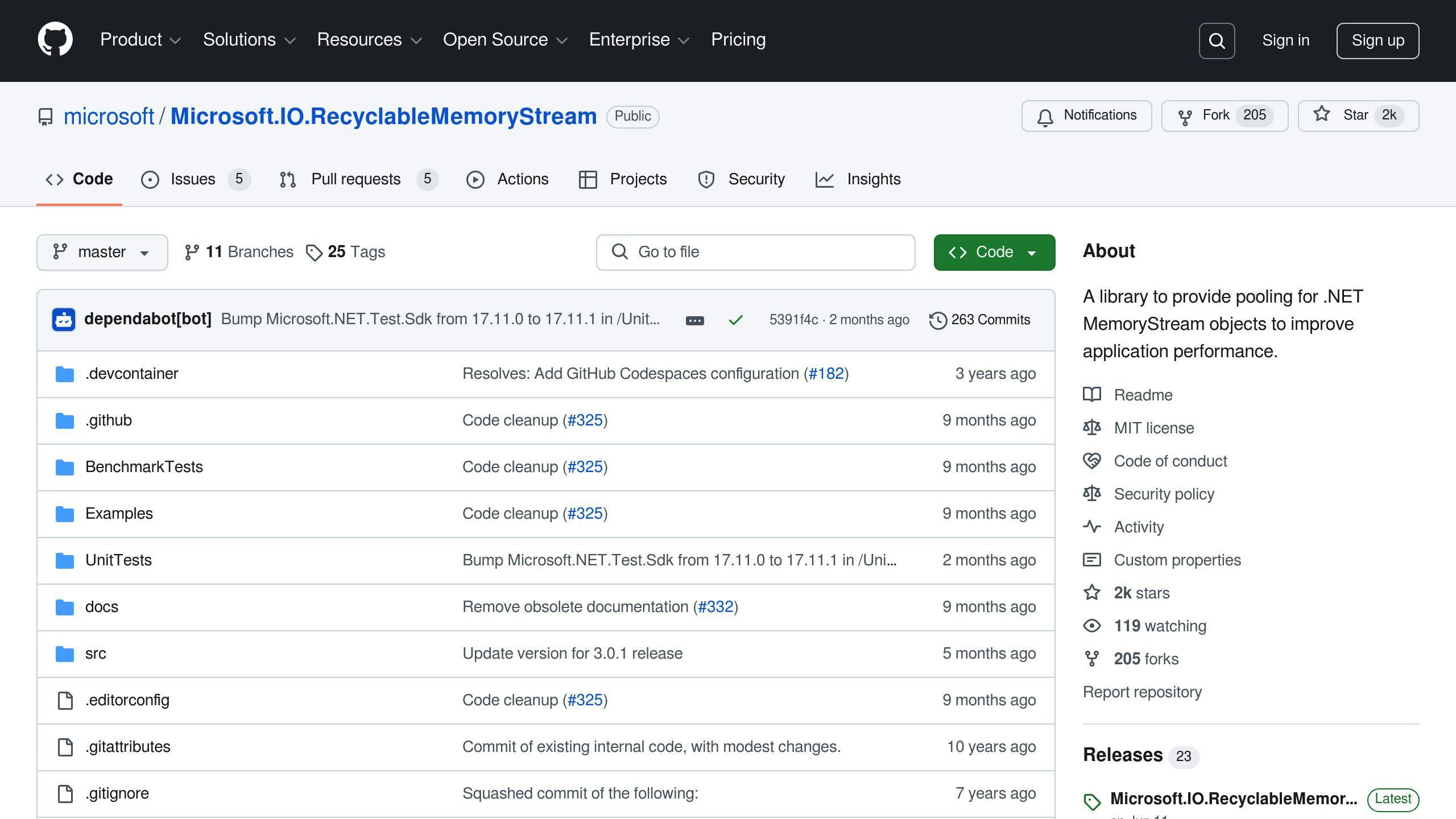
The RecyclableMemoryStream library is a great tool for managing LOH memory. It cuts down on memory fragmentation and boosts app performance.
Here's why it's so useful:
- It stops LOH allocations by using pooled buffers
- It reduces GC pressure with fewer generation 2 garbage collections
- It helps prevent memory leaks
Ionut Apostol, a software engineer, used RecyclableMemoryStream in an ASP.NET Core app. He said:
"By leveraging the RecyclableMemoryStream library, we're now reusing memory when making HTTP requests without adding much complexity."
The result? The app went from handling 16,000 to 20,000 requests per second - a 25% jump using the same resources.
Want to use RecyclableMemoryStream in your project? Here's a code snippet:
RecyclableMemoryStreamManager _recyclableMemoryStreamManager = new RecyclableMemoryStreamManager();
using var memoryStream = _recyclableMemoryStreamManager.GetStream();
bodyStream.Seek(0, SeekOrigin.Begin);
bodyStream.CopyTo(memoryStream);
This works well for logging HTTP requests, reusing memory streams instead of making new ones each time.
Planning Object Sizes
Planning object sizes is another key way to manage LOH memory. Remember, objects over 85,000 bytes go into the LOH, which can cause fragmentation.
Here are some tips:
- Use multiple smaller arrays instead of one big one
- Make custom classes like
LargeList<T>that use an array of arrays - Allocate space upfront if you know you'll need a large data structure
- Don't use objects bigger than 85KB for long-term storage
Andrew Hunter, a .NET memory expert, says:
"The best way to prevent fragmentation from occurring is to ensure that no objects above 85k in size are used for permanent storage."
These strategies can make a big difference. For example, a program that processed thousands of 16MB files and made 90KB summaries was failing after a few hundred files due to LOH fragmentation. By breaking down the large objects and managing memory better, the developers could process tens of thousands of files without problems.
sbb-itb-29cd4f6
Ways to Improve Performance
Let's dive into how managing the Large Object Heap (LOH) can make your .NET app faster.
Reducing Large Object Creation
Creating fewer large objects is key. Here's why it matters and how to do it:
Large objects (>85KB) are expensive to create. They take time and can mess up your memory. Making a 16MB object on a 2GHz machine? That's about 16ms - forever in computer time!
How to cut down on large objects:
- Use object pooling Don't keep making and trashing big objects. Reuse them from a pool instead. It's way faster and keeps your memory tidy.
- Break big objects into smaller bits If you can, redesign your data to use several small arrays instead of one big one. This keeps stuff off the LOH and reduces memory fragmentation.
- Try ArrayPool<T> For big arrays, ArrayPool<T> from System.Buffers is your friend. It gives you a pool of arrays to reuse, which is easier on your garbage collector.
Here's how to use ArrayPool<T>:
using System.Buffers;
public class LargeObject : IDisposable
{
private byte[] _buffer;
private ArrayPool<byte> _pool;
public LargeObject()
{
_pool = ArrayPool<byte>.Shared;
_buffer = _pool.Rent(1024 * 1024); // Get a 1MB buffer
}
public void Dispose()
{
if (_buffer != null)
{
_pool.Return(_buffer);
_buffer = null;
}
}
}
// How to use it
using (var obj = new LargeObject())
{
// Use the object
}
This approach is great when you're creating and getting rid of LargeObject instances a lot.
- MemoryPool<T> for huge arrays Dealing with massive datasets? MemoryPool<T> from System.Buffers might be your best bet. It's good at handling tons of memory.
- Batch processing or paging Instead of loading everything at once, process data in chunks. It's easier on your memory and can speed things up overall.
Michael Sydney Balloni, a software engineer, says:
"Reducing large object creation is crucial for improving performance."
These strategies can really boost your app's performance. For example, a Microsoft team made their ASP.NET Core app handle 25% more requests (from 16,000 to 20,000 per second) by tweaking how they manage large objects.
The main thing? Be smart about object sizes and how long they stick around. Keep objects under 85KB when you can, and manage the big ones carefully. This helps you dodge a lot of LOH performance problems.
Don't forget to use memory profiling tools. They'll help you spot memory leaks or inefficient allocation patterns, so you can focus on what really matters for speeding up your app.
Rules for Better LOH Management
Managing the Large Object Heap (LOH) is key for optimizing .NET apps. Here's how to handle large objects more efficiently:
Memory Planning Tips
1. Don't store large objects long-term
Avoid using objects larger than 85KB for long-term storage. Andrew Hunter, a .NET memory expert, says:
"The best way to prevent fragmentation from occurring is to ensure that no objects above 85k in size are used for permanent storage."
2. Split large objects
Use multiple smaller arrays instead of one big one for large data structures. This cuts down on LOH fragmentation.
3. Allocate space upfront
If you know you'll need a big data structure, allocate enough space for it right away. This helps avoid repeated allocations and deallocations that can cause fragmentation.
4. Use the right Stream implementations
For objects that might be large (>85,000 bytes), use appropriate Stream implementations. This keeps them off the LOH. For example, when working with a large JSON file, deserialize from a Stream instead of reading the whole thing into memory.
5. Keep an eye on garbage collection
Watch your garbage collection metrics to keep memory usage in check. Michael Shpilt from Michael's Coding Spot notes:
"The #1 culprit of memory problems is without any doubt memory leaks."
For big apps, try to keep garbage collection time under 10%. If it hits 20%, you might have a problem.
6. Use mutable cache objects
Update existing objects instead of making new ones. This can help cut down on LOH allocations and ease garbage collection pressure.
7. Try object pooling
Reuse large objects from a pool instead of constantly creating and destroying them. This works well for objects you allocate and deallocate often.
8. Recycle your application pool
For apps that run for a long time, recycling the application pool now and then can help manage memory and reduce LOH fragmentation.
9. Be careful with LOH compaction
In .NET Framework 4.5.1 and later, you can compact the LOH programmatically:
GCSettings.LargeObjectHeapCompactionMode = GCLargeObjectHeapCompactionMode.CompactOnce;
GC.Collect();
But use this sparingly - it can take a while.
10. Use new .NET features
Keep up with the latest .NET versions. They often include improvements for LOH management. Brandon Bay, Lead Program Manager for GC in .NET Framework, said:
"In .NET 4.5, we made two improvements to the large object heap. First, we significantly improved the way the runtime manages the free list, thereby making more effective use of fragments."
Finding and Fixing LOH Issues
Let's dive into how to spot and solve Large Object Heap (LOH) problems in .NET apps. We'll look at some handy tools and methods to diagnose and fix these issues.
Performance Monitors
Performance monitors are key for tracking LOH behavior. Here's what you need to know:
CLR Memory Performance Counters
The .NET CLR gives us some useful counters to watch:
- LargeObjectHeapsize
- Gen0heapsize, Gen1heapsize, Gen2heapsize
- PercentTimeinGC
- AllocatedBytesPersec
Here's a real example from Sysadmins of the North:
"reilink.nl(domain)(4.0)(pool)": {
"LargeObjectHeapsize": 74864,
"Gen0heapsize": 1660248,
"Gen2heapsize": 2805364,
"Gen1heapsize": 341388,
"NumberTotalreservedBytes": 33546240,
"NumberTotalcommittedBytes": 7282688,
"PercentTimeinGC": 48,
"AllocatedBytesPersec": 80405312
}
This shows a LargeObjectHeapsize of 74,864 bytes and a PercentTimeinGC of 48%. That high GC percentage? Not good.
Deeper Analysis Tools
For a closer look, try "dotnet trace" and "PerfView". They'll show you memory allocation patterns and garbage collection behavior.
Memory profilers are also super helpful. As Andrew Hunter, a .NET memory expert, puts it:
"The best approach available at the moment is to combine a memory profiler with the performance counters."
This combo helps you link LOH behavior to specific code and object allocations.
Heap Fragmentation Diagram
This visual tool shows you:
- Total size of pinned objects
- Total size of all objects in the heap segment
- Total size of free memory in the heap segment
It's great for spotting fragmentation patterns.
What to Watch For
Keep an eye out for:
- Fast-growing LargeObjectHeapsize
- High PercentTimeinGC (over 10%)
- Lots of large object allocations and deallocations
- Big gaps in the LOH
Real-World Example
A developer on Stack Overflow had a memory leak in their 64-bit app. The app was always calculating and sending data to a remote host, hitting the LOH hard.
Using memory profilers, they found:
- Small (1056 byte) object arrays stuck in the LOH.
- These arrays mixed with free memory blocks, showing fragmentation.
Brian Rasmussen on Stack Overflow explained the cause:
"The problem has been identified as fragmentation of the LOH caused by the string intern table!"
The app was interning entity IDs during unmarshalling, causing LOH fragmentation.
How to Fix It
- Don't store objects bigger than 85KB for long.
- Use the right data structures for big, long-lived data sets.
- Try object pooling for large objects you create often.
- Keep an eye on LOH behavior with the tools we talked about.
Conclusion
Managing the Large Object Heap (LOH) in .NET is key for building efficient apps. Here's what you need to know:
The LOH is for objects over 85,000 bytes. It doesn't compact automatically, which can lead to fragmentation. To avoid this, limit long-term storage of large objects.
When possible, break big objects into smaller pieces. This helps dodge LOH allocations and cuts down on fragmentation risks.
Object pooling is your friend. Reuse large objects instead of making new ones all the time. It's a great way to cut allocation costs and ease GC pressure.
Keep an eye on your app's performance. Watch metrics like LargeObjectHeapsize and PercentTimeinGC. CLR Memory Performance Counters can give you useful insights.
Stay up-to-date with new .NET features. For example, .NET Framework 4.5.1 lets you compact the LOH programmatically:
GCSettings.LargeObjectHeapCompactionMode = GCLargeObjectHeapCompactionMode.CompactOnce;
GC.Collect();
But use this sparingly - it can be slow.
For big, long-lived data sets, think about custom data structures. Something like LargeList<T> that uses an array of arrays can manage memory better.
If you know you'll need a large data structure, allocate space for it upfront. This can help avoid repeated allocations and deallocations that lead to fragmentation.
Remember, good LOH management is all about balance. These strategies can help, but always test and profile your specific use cases.
Want to stay in the loop on .NET? Check out the .NET Newsletter. It's a daily dose of .NET, C#, ASP.NET, Azure, and related tech, curated by Jasen Fici. It's a great way to keep up with the latest in the .NET world.
FAQs
What's the size threshold for the large object heap in C#?
In C#, objects 85,000 bytes or larger get placed on the Large Object Heap (LOH). The .NET team picked this number after performance testing. When you ask for 85,000 bytes or more, C# automatically puts that object on the LOH.
How can I track the size of the large object heap?
There's a performance counter for that. It shows you how big the LOH is in bytes, including empty space. This counter updates after each garbage collection, not every time something's added. It's a quick way to see how much memory the LOH is using and spot potential memory issues.
What's special about the LOH?
The LOH is a separate memory area in .NET for big objects. It's handled differently by the garbage collector because of the objects' size. Andrew Hunter from Simple Talk puts it well:
"When an object is large, some of its attributes become more significant than if the object is small. For instance, compacting it - that is, copying it in memory elsewhere on the heap - can be expensive."
That's why big objects go to the LOH. It's a way to manage memory better, especially for large .NET apps. The garbage collector treats these objects differently to keep things running smoothly.


