gRPC is a high-performance framework for building APIs, offering faster communication than REST through HTTP/2 and Protocol Buffers. If you're working with .NET Core, gRPC is ideal for microservices and real-time applications. Here's what you need to know:
- Why gRPC? Faster than REST, supports multiple languages, and excels in streaming and microservices.
- Setup Tools: Use Visual Studio 2022, .NET SDK, and NuGet packages like
Grpc.Net.Client,Google.Protobuf, andGrpc.Tools. - How It Works: Define services with
.protofiles, implement logic in C#, and configure middleware inProgram.cs. - Client Usage: Use
GrpcChannelto connect and make calls, with options for secure communication and error handling. - Testing & Deployment: Test with tools like
grpcurl, secure with TLS, and deploy with health checks and load balancing.
Quick Comparison: gRPC vs REST
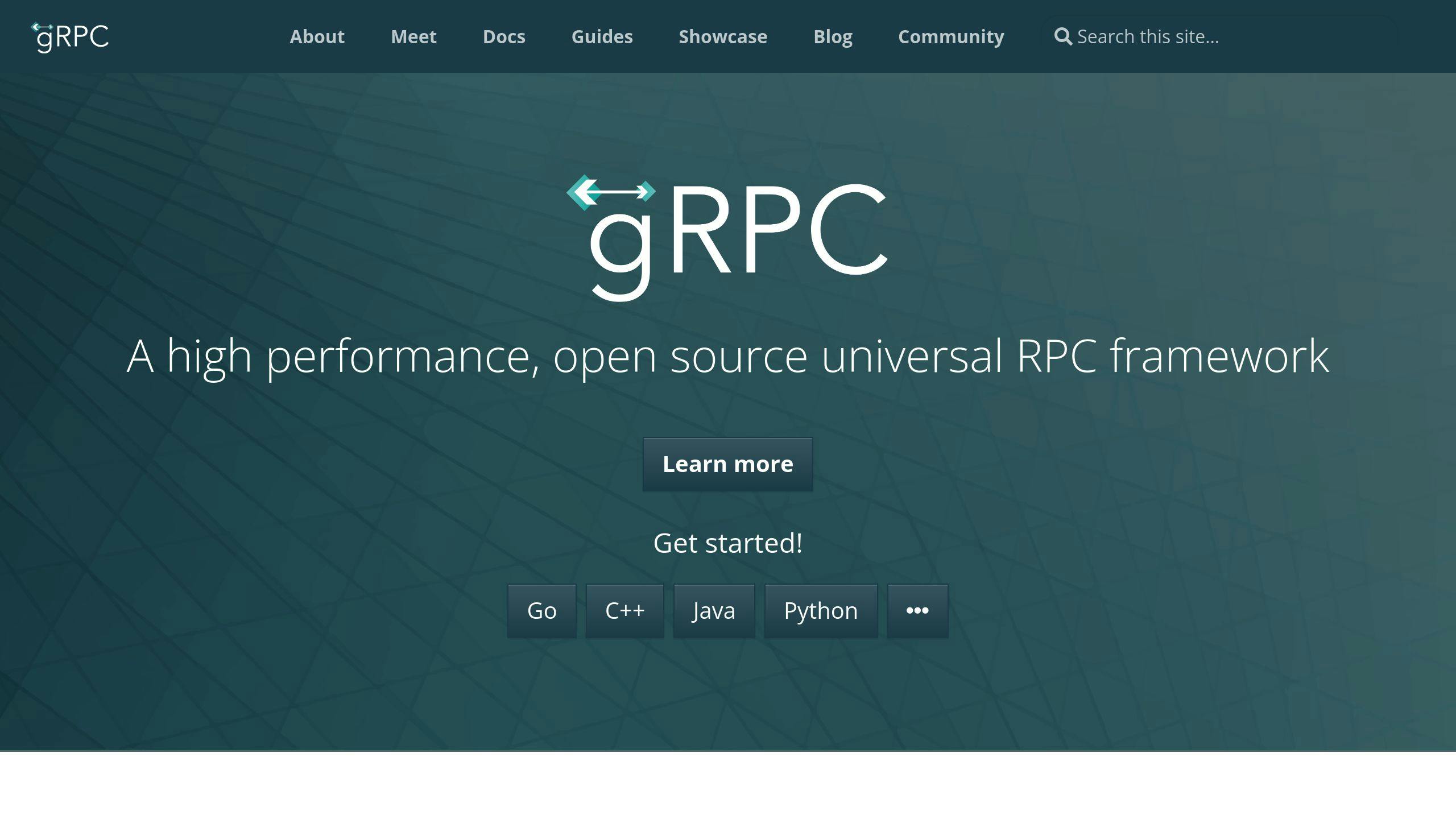
| Feature | gRPC | REST |
|---|---|---|
| Protocol | HTTP/2 | HTTP 1.1/2 |
| Performance | Faster (binary format) | Slower (text-based) |
| Streaming | Bi-directional streaming | Limited |
| Language | Strong cross-language support | Language agnostic |
Whether you're building scalable microservices or real-time systems, gRPC with .NET Core is a powerful choice for modern development.
Related video from YouTube
Setting Up the Environment
Getting started with gRPC in .NET Core involves setting up the right tools and configurations. Since its integration into ASP.NET Core 3.0, building high-performance microservices with gRPC has become much more accessible.
Installing Tools and SDKs
To set up your development environment, you'll need Visual Studio 2022 or later with the "ASP.NET and web development" workload. Here's what you need to install:
- Latest .NET SDK: Download it from the official Microsoft website.
- Visual Studio 2022: Make sure to include the ASP.NET workload during installation.
- Required NuGet Packages:
- Grpc.Net.Client: Provides core client functionality.
- Google.Protobuf: Supports Protocol Buffers.
- Grpc.Tools: Includes utilities for code generation.
These packages are essential for creating and consuming gRPC services in .NET. Once you've installed them, you're ready to dive into building your first gRPC project.
Creating a gRPC Project
Visual Studio 2022 makes it easy to start a gRPC project with its dedicated project template.
1. Create a New Project
Open Visual Studio 2022, click on "Create a new project", and choose the "ASP.NET Core gRPC Service" template. This template sets up a project with everything you need.
2. Set Up Project Details
Enter your project name and choose a location. The template generates a solution with the following structure:
- Protos folder: Stores Protocol Buffer (.proto) files, which define your service contracts.
- Services folder: Contains your service implementation.
- Program.cs: Comes pre-configured with gRPC middleware.
3. Verify the Configuration
Check the Program.cs file to ensure everything is set up correctly. The template includes the necessary configuration for gRPC:
builder.Services.AddGrpc();
app.MapGrpcService<GreeterService>();
With this setup, creating a gRPC environment is straightforward, allowing you to focus on building and implementing your services.
Creating gRPC Services
Once your development environment is ready, you can start building gRPC services. This involves defining service contracts with Protocol Buffers and implementing the server-side logic.
What Are Protocol Buffers?

Protocol Buffers, or .proto files, are used to define service contracts and data structures in a way that's platform-independent. These files are compact and parse much faster than JSON or XML, making them a great choice for high-performance applications.
Here’s a simple example of a .proto file for a greeting service:
syntax = "proto3";
service Greeter {
rpc SayHello (HelloRequest) returns (HelloResponse);
}
message HelloRequest {
string name = 1;
}
message HelloResponse {
string message = 1;
}
When you build your project, the Grpc.Tools package generates C# classes from these .proto files. These generated classes provide the base you need for implementing your service.
Writing Service Methods
To implement your service, create a C# class that inherits from the generated base class. Add your custom logic within this class:
public class GreeterService : Greeter.GreeterBase
{
public override Task<HelloResponse> SayHello(HelloRequest request, ServerCallContext context)
{
return Task.FromResult(new HelloResponse
{
Message = $"Hello {request.Name}"
});
}
}
For error handling, gRPC provides built-in status codes. Here's an example:
if (string.IsNullOrEmpty(request.Name))
{
throw new RpcException(new Status(StatusCode.InvalidArgument, "Name is required"));
}
Setting Up gRPC Middleware
To set up your gRPC service in an ASP.NET Core application, configure the middleware in the Program.cs file:
var builder = WebApplication.CreateBuilder(args);
builder.Services.AddGrpc();
var app = builder.Build();
app.MapGrpcService<GreeterService>();
"gRPC is included in ASP.NET Core 3.0 and later versions, making it easier than ever to build high-performance microservices with minimal configuration requirements."
You can fine-tune middleware options to improve security and performance. For example, HTTP/2 support is enabled by default with Kestrel in ASP.NET Core. Here's how you can configure additional options:
builder.Services.AddGrpc(options =>
{
options.EnableDetailedErrors = true;
options.MaxReceiveMessageSize = 2 * 1024 * 1024; // 2 MB
options.MaxSendMessageSize = 5 * 1024 * 1024; // 5 MB
});
Once everything is set up, you can test your service using tools like grpcurl or Postman (with gRPC support). With the service and middleware configured, you're ready to move on to setting up a gRPC client to interact with your service.
Using a gRPC Client
Configuring the Client
To get started, create a console application and install the necessary NuGet packages. These are the same ones mentioned earlier in the "Installing Tools and SDKs" section:
dotnet add package Grpc.Net.Client
dotnet add package Google.Protobuf
dotnet add package Grpc.Tools
Make sure to include a reference to the same .proto file used by your server. This ensures the client and server share consistent service definitions, avoiding any potential mismatches. Once everything is set up, you're ready to begin making calls to your gRPC services.
Calling gRPC Services
The GrpcChannel is the backbone of gRPC communication. It handles connections and message exchanges between the client and the server. Here's an example of how to set up a channel and make a service call:
using var channel = GrpcChannel.ForAddress("https://localhost:5001");
var client = new Greeter.GreeterClient(channel);
var response = await client.SayHello(new HelloRequest
{
Name = "John"
});
When working with secure connections and development certificates, you might need to configure certificate validation to bypass trust issues during development:
var handler = new HttpClientHandler();
handler.ServerCertificateCustomValidationCallback =
HttpClientHandler.DangerousAcceptAnyServerCertificateValidator;
var channel = GrpcChannel.ForAddress("https://localhost:5001",
new GrpcChannelOptions { HttpHandler = handler });
Handling Errors in the Client
gRPC calls can sometimes fail due to invalid requests or other issues. To handle these situations, you can catch gRPC-specific exceptions like this:
try
{
var response = await client.SayHello(new HelloRequest { Name = "" });
}
catch (RpcException ex) when (ex.StatusCode == StatusCode.InvalidArgument)
{
Console.WriteLine($"Invalid argument: {ex.Status.Detail}");
}
catch (RpcException ex)
{
Console.WriteLine($"gRPC error: {ex.Status.StatusCode} - {ex.Status.Detail}");
}
For optimal performance, remember to properly dispose of channels when they're no longer needed. In long-running applications, reusing a single channel instance is a good practice to improve efficiency.
sbb-itb-29cd4f6
Testing and Deploying gRPC Services
Testing Locally
Testing gRPC services is a bit different from testing REST APIs since they use a binary protocol. This means you can’t just open a browser to check them. Instead, tools like grpcurl and grpcui are your go-to options. If you're familiar with Postman for REST APIs, think of grpcui as a similar tool but for gRPC - it even comes with a web interface.
To get started, install grpcurl and grpcui using a package manager like Homebrew (macOS) or Chocolatey (Windows). Once installed, you can launch the grpcui interface with the following command:
grpcui -plaintext localhost:5001
If you're testing locally over HTTPS, make sure to use the development certificate. You can trust it by running:
dotnet dev-certs https --trust
This setup ensures a smooth local testing experience.
Deploying gRPC Services
After local testing, it's time to deploy your gRPC service for production. One important step is adding health checks to confirm your service is running and can be monitored effectively. Here's an example of how to configure this in your Startup class:
public void ConfigureServices(IServiceCollection services)
{
services.AddHealthChecks();
services.AddGrpc();
}
"Proper service configuration and monitoring are critical for deploying gRPC services, as emphasized in the ASP.NET Core documentation."
When deploying to production, a few things are non-negotiable:
- Secure communication: Use HTTPS to encrypt all data.
- Load balancing: Ensure your service can handle high traffic without breaking.
- Monitoring: Use health checks to track the service's status.
- Service discovery: Tools like DNS or etcd help manage and locate services efficiently.
These practices ensure your gRPC service runs reliably and scales as needed. Taking the time to implement strong security and monitoring systems will save you from headaches down the road.
Tips for Better Performance and Security
Improving Speed
To make your gRPC services faster, take advantage of HTTP/2's built-in features for efficient communication. One effective method is connection pooling, which minimizes the overhead of creating new connections. This is especially useful in high-traffic situations where frequent connection setups can slow things down.
Here's an example of how to set up connection pooling in a .NET Core application:
services.AddGrpcClient<YourService.YourServiceClient>(options =>
{
options.Address = new Uri("https://your-service");
})
.ConfigureChannel(options =>
{
options.MaxRetryAttempts = 3;
options.MaxReceiveMessageSize = 6291456; // 6MB
options.MaxSendMessageSize = 6291456; // 6MB
});
Keep in mind: increasing message size limits might use more memory and slow down processing. Adjust these settings based on your application's needs and the resources you have available.
Securing gRPC Services
When it comes to securing gRPC services, TLS (Transport Layer Security) is the foundation. Here's how you can configure TLS in your Program.cs file:
var builder = WebApplication.CreateBuilder(args);
builder.WebHost.ConfigureKestrel(options =>
{
options.ListenAnyIP(5001, listenOptions =>
{
listenOptions.Protocols = HttpProtocols.Http2;
listenOptions.UseHttps();
});
});
For an extra layer of protection, consider using client certificate authentication. This ensures that only trusted clients, verified through certificates, can access your gRPC endpoints. Here's an example:
services.AddGrpc(options =>
{
options.EnableDetailedErrors = false;
options.MaxReceiveMessageSize = 2 * 1024 * 1024; // 2MB
options.MaxSendMessageSize = 5 * 1024 * 1024; // 5MB
});
"HTTP/2 multiplexing and Protocol Buffers serialization significantly enhance gRPC performance."
Conclusion and Resources
Key Takeaways
gRPC is a fast and efficient API framework in .NET Core that uses Protocol Buffers and HTTP/2 to enable smooth communication. It's a great choice for real-time applications, microservices, and use cases where low-latency communication is a must.
To get the best performance out of gRPC, you need to configure both services and clients carefully. This includes setting message size limits, using connection pooling, and ensuring strong security practices. As mentioned earlier, using SSL/TLS to secure your gRPC services is a must for production environments.
"The use of gRPC is increasing in .NET Core projects due to its performance and scalability benefits."
Resources to Dive Deeper
If you're eager to learn more about gRPC and improve your skills, these resources can help:
- Microsoft Learn Platform: Offers step-by-step tutorials and detailed documentation for implementing gRPC in ASP.NET Core.
- Official gRPC Documentation: Provides in-depth technical details and advanced implementation strategies.
- Stay updated on .NET and gRPC news by subscribing to the dotnetnews.co newsletter.
Mastering gRPC involves understanding its core concepts and fine-tuning your configurations. By applying the tips and strategies discussed here, you’ll be well-equipped to create secure, scalable, and high-performing distributed systems.
FAQs
What are the weaknesses of gRPC?
While gRPC has plenty of benefits, it does come with a few challenges that developers need to tackle for smooth integration:
Browser Compatibility: One of the main issues is that gRPC doesn't work directly with web browsers. This is because it relies on HTTP/2 features that browsers don't fully support, as they lack the necessary control over web requests.
Certificate Validation: Another common challenge involves certificate validation, especially in development environments. gRPC clients often face problems with untrusted or invalid certificates, requiring extra steps to configure development certificates properly.
Here’s how developers can address these challenges:
- gRPC-Web: Use gRPC-Web, a version of gRPC designed specifically for browser compatibility. This allows web apps to interact seamlessly with gRPC services.
- Certificate Setup: Configure certificates correctly to ensure proper validation and trust settings.
- API Gateway: Place gRPC services behind an API gateway to handle browser requests more effectively.
These approaches have been successfully applied in scenarios like microservices communication and real-time data streaming.
"The adoption of gRPC continues to grow, particularly in microservices architectures, despite its limitations. Its performance benefits often outweigh the challenges for backend services", notes Google's development team, who originally developed the framework.


