Property injection is a flexible way to manage dependencies in C#. Here's what you need to know:
- It sets dependencies through public properties
- Useful for optional or runtime-changeable dependencies
- Supported by major DI containers
Key points:
- Can combine with constructor injection
- Requires careful null-checking
- Offers flexibility but can lead to issues if not managed properly
Implementation:
- Define public properties for dependencies
- Use a DI container to set properties
- Provide defaults for optional dependencies
Watch out for:
- Null reference exceptions
- Circular dependencies
- Overcomplicating classes
Quick Container Comparison:
| Framework | Strengths | Best For |
|---|---|---|
| Unity | Lightweight | Small-medium projects |
| Autofac | Modular API | Complex applications |
| Microsoft DI | .NET Core support | ASP.NET Core projects |
Related video from YouTube
Property injection explained
Property injection sets dependencies via public properties. It's flexible for optional dependencies or complex object graphs.
Basic example:
public class UserService
{
public IUserRepository UserRepository { get; set; }
public User GetUser(int id)
{
return UserRepository.GetById(id);
}
}
Useful when:
- Dependencies are optional
- There's a good default
- Dependencies may change after creation
But beware of null reference issues if not set properly.
Comparison:
| Aspect | Property Injection | Constructor Injection |
|---|---|---|
| Required | Optional | Required |
| Object State | Can be incomplete | Always complete |
| Flexibility | Changeable | Fixed after creation |
| Defaults | Easy | Needs overloads |
| Clarity | Less obvious | Clear from constructor |
| Testing | Easy mocking | Needs all dependencies |
Mark Seemann says: "Property Injection works well for optional dependencies with runtime defaults."
Tips:
- Use for optional or defaulted dependencies
- Watch for null references
- Consider using a DI container
Unity container example:
public class Driver
{
[Dependency]
public ICar Car { get; set; }
public void RunCar()
{
Console.WriteLine($"Running {Car.GetType().Name} - {Car.Run()} miles");
}
}
This allows flexible dependency management in C# apps.
Before you start
To use property injection in C#, you'll need:
- Solid C# programming skills
- Understanding of interfaces and OOP
- Basic dependency injection concepts
- .NET Core or .NET Framework
- An IDE like Visual Studio
Setup steps:
-
Choose your IDE (Visual Studio recommended)
-
Install:
- Latest .NET SDK
- NuGet Package Manager
-
Create a new C# project (Web API is good for practice)
-
Add a DI container:
| Container | Description | Install Command |
|---|---|---|
| Autofac | Feature-rich | Install-Package Autofac |
| Unity | Lightweight | Install-Package Unity |
| Ninject | Simple to use | Install-Package Ninject |
- Configure DI in
Program.csorStartup.cs:
public void ConfigureServices(IServiceCollection services)
{
services.AddTransient<IMyService, MyService>();
}
Now you're set to start using property injection in your C# project.
How to use property injection in C#
Here's how to implement property injection:
- Create interfaces:
public interface IMessageService
{
void SendMessage(string message);
}
- Add injectable properties:
public class NotificationService
{
public IMessageService MessageService { get; set; }
public void SendNotification(string message)
{
MessageService.SendMessage(message);
}
}
With Unity, use the [Dependency] attribute:
public class Driver
{
[Dependency]
public ICar Car { get; set; }
public void RunCar()
{
Console.WriteLine($"Running {Car.GetType().Name} - {Car.Run()} miles");
}
}
Usage:
IUnityContainer container = new UnityContainer();
container.RegisterType<ICar, Maruti>();
Driver driver = container.Resolve<Driver>();
driver.RunCar();
| Injection Type | Pros | Cons |
|---|---|---|
| Property | Optional dependencies, post-creation setting | Not guaranteed at construction, null reference risk |
| Constructor | Guaranteed dependencies, clear requirements | Large signatures, all dependencies required |
Property injection works well for optional dependencies or post-creation changes, but be careful with null references.
sbb-itb-29cd4f6
Working with dependency injection containers
Let's look at property injection with Unity, Autofac, and Microsoft's DI container.
Unity Container
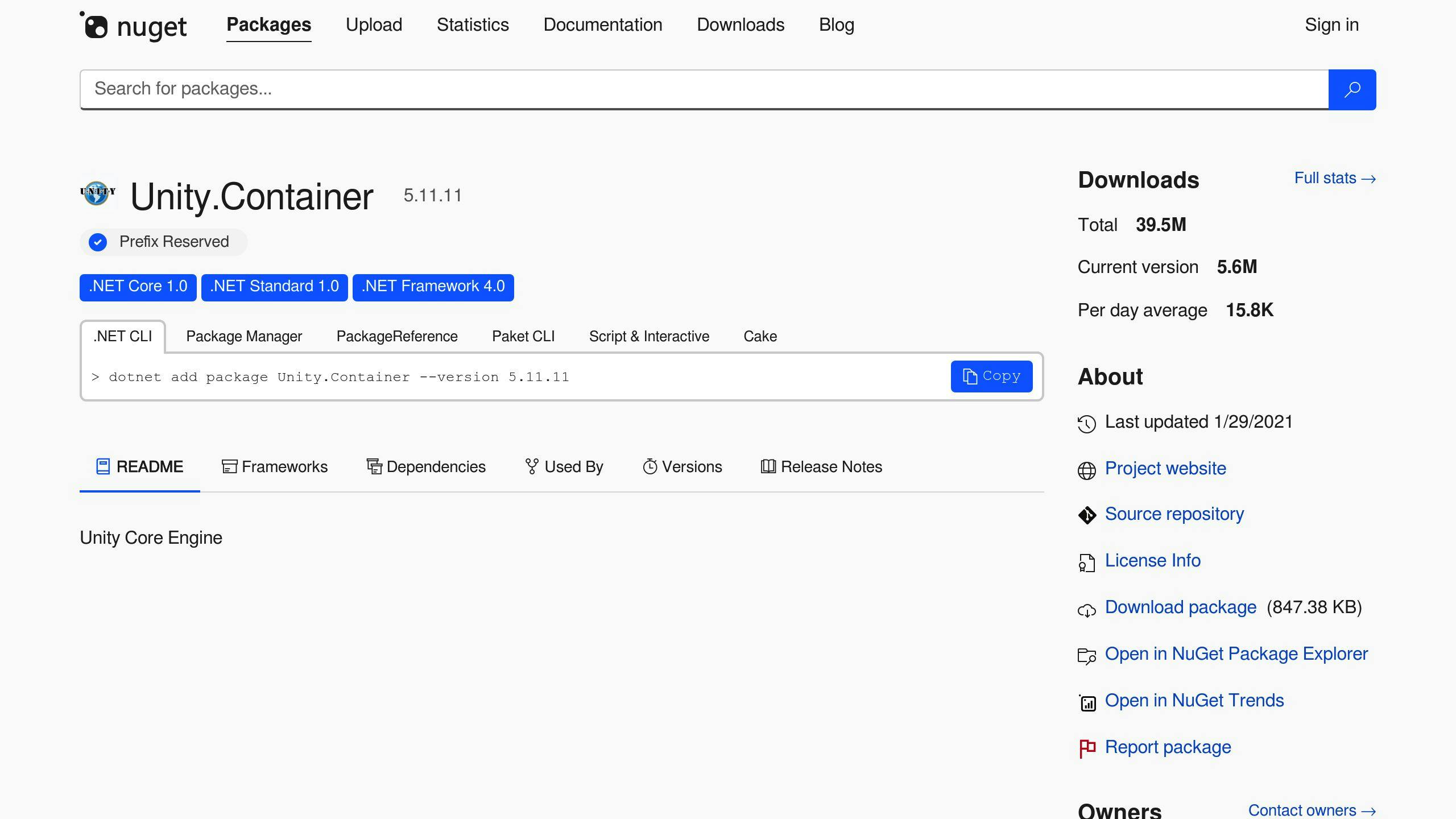
- Install Unity NuGet package
- Register dependencies
- Resolve instances
Example:
var container = new UnityContainer();
container.RegisterType<ICar, BMW>();
container.RegisterType<Driver>();
var driver = container.Resolve<Driver>();
driver.RunCar();
Use [Dependency] attribute:
public class Driver
{
[Dependency]
public ICar Car { get; set; }
public void RunCar()
{
Console.WriteLine($"Running {Car.GetType().Name} - {Car.Run()} miles");
}
}
Autofac
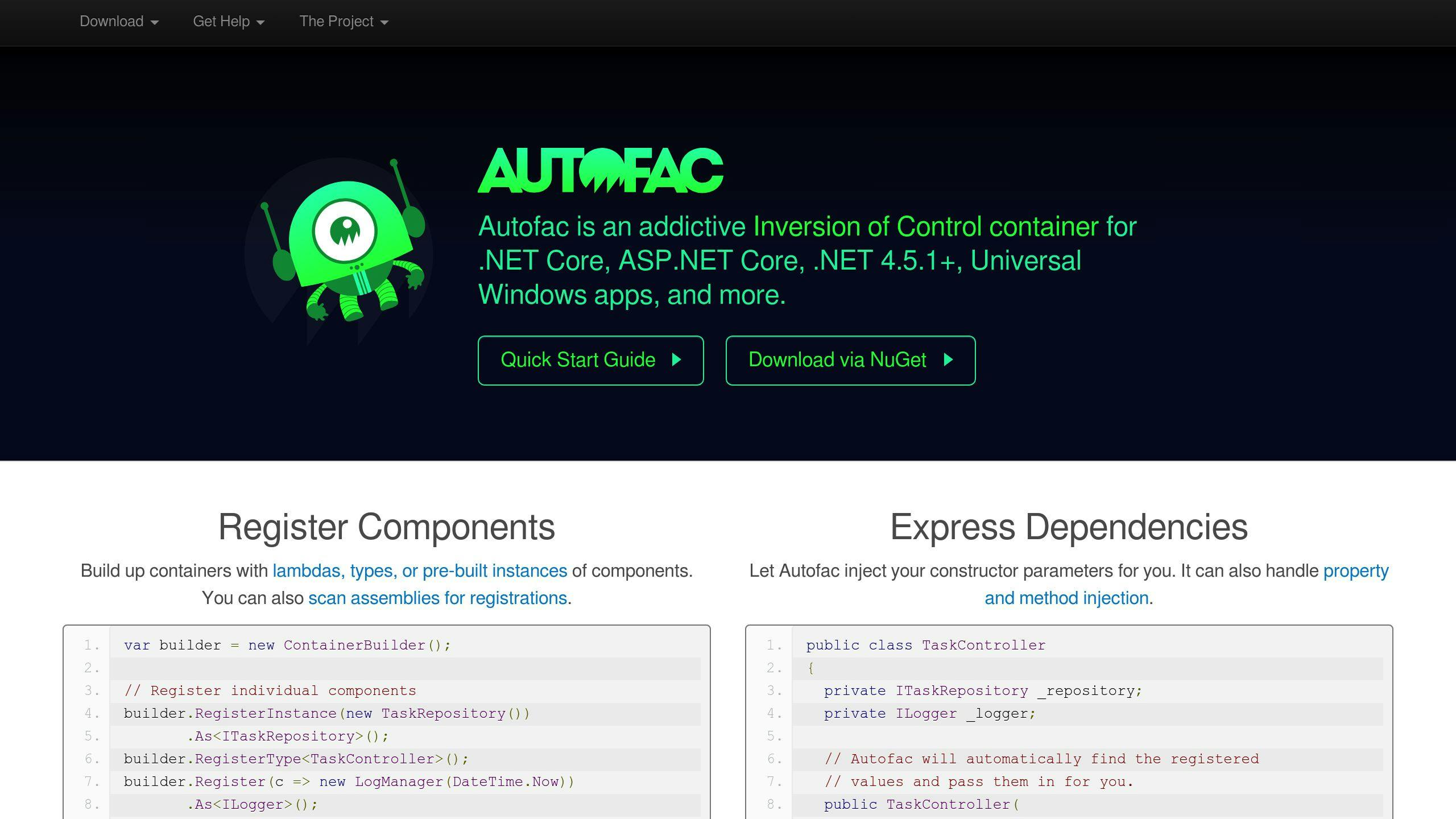
- Install Autofac:
Install-Package Autofac - Create
ContainerBuilder - Register components
- Build container and resolve
Example:
var builder = new ContainerBuilder();
builder.RegisterType<EmailService>().As<IEmailService>();
builder.RegisterType<NotificationService>();
var container = builder.Build();
var notificationService = container.Resolve<NotificationService>();
For more control:
builder.RegisterType<NotificationService>().PropertiesAutowired();
Microsoft's DI container
Doesn't natively support property injection. Workaround:
- Create custom
PropertyInjectionServiceProvider - Wrap built-in
IServiceProvider
Basic implementation:
public class PropertyInjectionServiceProvider : IServiceProvider
{
private readonly IServiceProvider _serviceProvider;
public PropertyInjectionServiceProvider(IServiceProvider serviceProvider)
{
_serviceProvider = serviceProvider;
}
public object GetService(Type serviceType)
{
var service = _serviceProvider.GetService(serviceType);
if (service != null)
{
InjectProperties(service);
}
return service;
}
private void InjectProperties(object service)
{
var properties = service.GetType().GetProperties()
.Where(p => p.CanWrite && p.GetCustomAttributes(typeof(InjectAttribute), true).Any());
foreach (var property in properties)
{
var propertyType = property.PropertyType;
var value = _serviceProvider.GetService(propertyType);
if (value != null)
{
property.SetValue(service, value);
}
}
}
}
Use in Startup.cs:
public void Configure(IApplicationBuilder app, IHostingEnvironment env)
{
var serviceProvider = new PropertyInjectionServiceProvider(app.ApplicationServices);
app.ApplicationServices = serviceProvider;
}
| Container | Native Support | Ease of Use | Performance |
|---|---|---|---|
| Unity | Yes | High | Good |
| Autofac | Yes | High | Excellent |
| Microsoft | No (needs workaround) | Medium | Good |
Choose based on your project needs and team expertise.
Tips for good property injection
Use property injection wisely:
- For optional dependencies
- When dependencies might change at runtime
Example:
public class Document
{
private Lazy<IGrammarChecker> _grammarChecker = new Lazy<IGrammarChecker>(() => new DefaultGrammarChecker());
public IGrammarChecker GrammarChecker
{
get => _grammarChecker.Value;
set => _grammarChecker = new Lazy<IGrammarChecker>(() => value ?? new DefaultGrammarChecker());
}
public void CheckGrammar()
{
GrammarChecker.CheckGrammar();
}
}
This uses lazy initialization and ensures a default is always available.
Avoid common mistakes:
| Mistake | Consequence | Prevention |
|---|---|---|
| Uninitialized properties | Runtime errors | Use defaults or lazy init |
| Overuse | Unclear dependencies | Prefer constructor injection for essentials |
| Circular dependencies | Stack overflow | Carefully design object graph |
| Thread-safety issues | Race conditions | Use thread-safe patterns |
Best practices:
- Use constructor injection for core dependencies
- Keep it simple
- Depend on abstractions
- Mind dependency lifecycles
Advanced property injection techniques
Combine injection methods for flexibility:
- Constructor injection for core dependencies:
public class UserService
{
private readonly IUserRepository _userRepository;
public UserService(IUserRepository userRepository)
{
_userRepository = userRepository;
}
public ILogger Logger { get; set; }
}
- Property injection for optional dependencies:
public class EmailService
{
private readonly ISmtpClient _smtpClient;
public EmailService(ISmtpClient smtpClient)
{
_smtpClient = smtpClient;
}
public IEmailFormatter Formatter { get; set; } = new DefaultEmailFormatter();
}
- Method injection for operation-specific needs:
public class OrderProcessor
{
public void ProcessOrder(Order order, IPaymentGateway paymentGateway)
{
// Use paymentGateway
}
}
To break circular dependencies:
- Use property injection in one class:
public class ClassA
{
public ClassB B { get; set; }
}
public class ClassB
{
private readonly ClassA _a;
public ClassB(ClassA a)
{
_a = a;
}
}
- Introduce a shared interface:
public interface ISharedFunctionality
{
void CommonMethod();
}
public class ClassA : ISharedFunctionality
{
public ISharedFunctionality SharedFunctionality { get; set; }
public void CommonMethod() { }
}
public class ClassB : ISharedFunctionality
{
public ISharedFunctionality SharedFunctionality { get; set; }
public void CommonMethod() { }
}
- Use a factory pattern:
public class DependencyFactory
{
private ClassA _a;
private ClassB _b;
public ClassA GetClassA()
{
if (_a == null)
{
_a = new ClassA();
_a.B = GetClassB();
}
return _a;
}
public ClassB GetClassB()
{
if (_b == null)
{
_b = new ClassB();
_b.A = GetClassA();
}
return _b;
}
}
Remember: Mixed injection can complicate code. Use clear naming and docs. Circular dependencies often signal design issues - consider refactoring.
Testing and fixing problems
To test classes with property injection:
- Create mocks
- Inject dependencies
- Test behavior
Example:
[Fact]
public void TestEmailService()
{
var mockSmtpClient = new Mock<ISmtpClient>();
var emailService = new EmailService(mockSmtpClient.Object);
emailService.Formatter = new Mock<IEmailFormatter>().Object;
emailService.SendEmail("test@example.com", "Test Subject", "Test Body");
mockSmtpClient.Verify(x => x.Send(It.IsAny<string>(), It.IsAny<string>(), It.IsAny<string>()), Times.Once);
}
Common issues and fixes:
- Null reference exceptions: Use null-conditional operator or null object pattern.
public class UserService
{
public ILogger Logger { get; set; } = NullLogger.Instance;
public void DoSomething()
{
Logger?.Log("Doing something");
}
}
-
Circular dependencies: Use property injection to break the cycle.
-
Overcomplication: Review class design, split if needed.
-
Lifetime mismanagement: Understand service lifetimes.
| Lifetime | Description | Use Case |
|---|---|---|
| Transient | New instance each time | Lightweight, stateless services |
| Scoped | New instance per scope | Services needing state within a scope |
| Singleton | Single instance | Expensive or global state services |
- Late initialization: Use lazy initialization or defaults.
public class DataProcessor
{
private Lazy<IDataSource> _dataSource;
public IDataSource DataSource
{
get => _dataSource.Value;
set => _dataSource = new Lazy<IDataSource>(() => value);
}
public DataProcessor()
{
_dataSource = new Lazy<IDataSource>(() => new DefaultDataSource());
}
}
Wrap-up
Key takeaways:
- Property injection offers flexible dependency management
- Useful for optional dependencies and breaking cycles
- Supported by major DI containers
- Watch for null references and lifetime issues
Next steps:
- Choose the right DI framework
- Practice implementing property injection
- Explore advanced techniques
- Learn to write effective unit tests
- Stay updated on DI developments


