Managing secrets like API keys, database passwords, and certificates is critical for your app’s security. Two main options exist: Azure Key Vault and local storage. Here’s a quick breakdown:
- Azure Key Vault: A cloud-based service offering centralized, secure storage for secrets with enterprise-grade encryption, automatic key rotation, and detailed access logs. Ideal for production environments.
- Local Storage: Secrets stored in configuration files or environment variables. Suitable for development but lacks robust security, scaling, and monitoring features.
Quick Comparison
| Feature | Azure Key Vault | Local Storage |
|---|---|---|
| Security | Enterprise encryption, RBAC, auto key rotation | Basic file security, manual encryption |
| Scaling | Auto-scales with replication | Manual scaling and replication |
| Monitoring | Activity logs and audit trails | No monitoring |
| Compliance | Built-in compliance tools | Manual tracking required |
| Cost | Pay-as-you-go with free tier | Free but high maintenance costs |
Key Takeaway
For production, Azure Key Vault provides unmatched security and scalability. Use local storage only for development or testing, and even then, prioritize tools like .NET User Secrets over direct file storage.
Related video from YouTube
Features and Benefits of Azure Key Vault
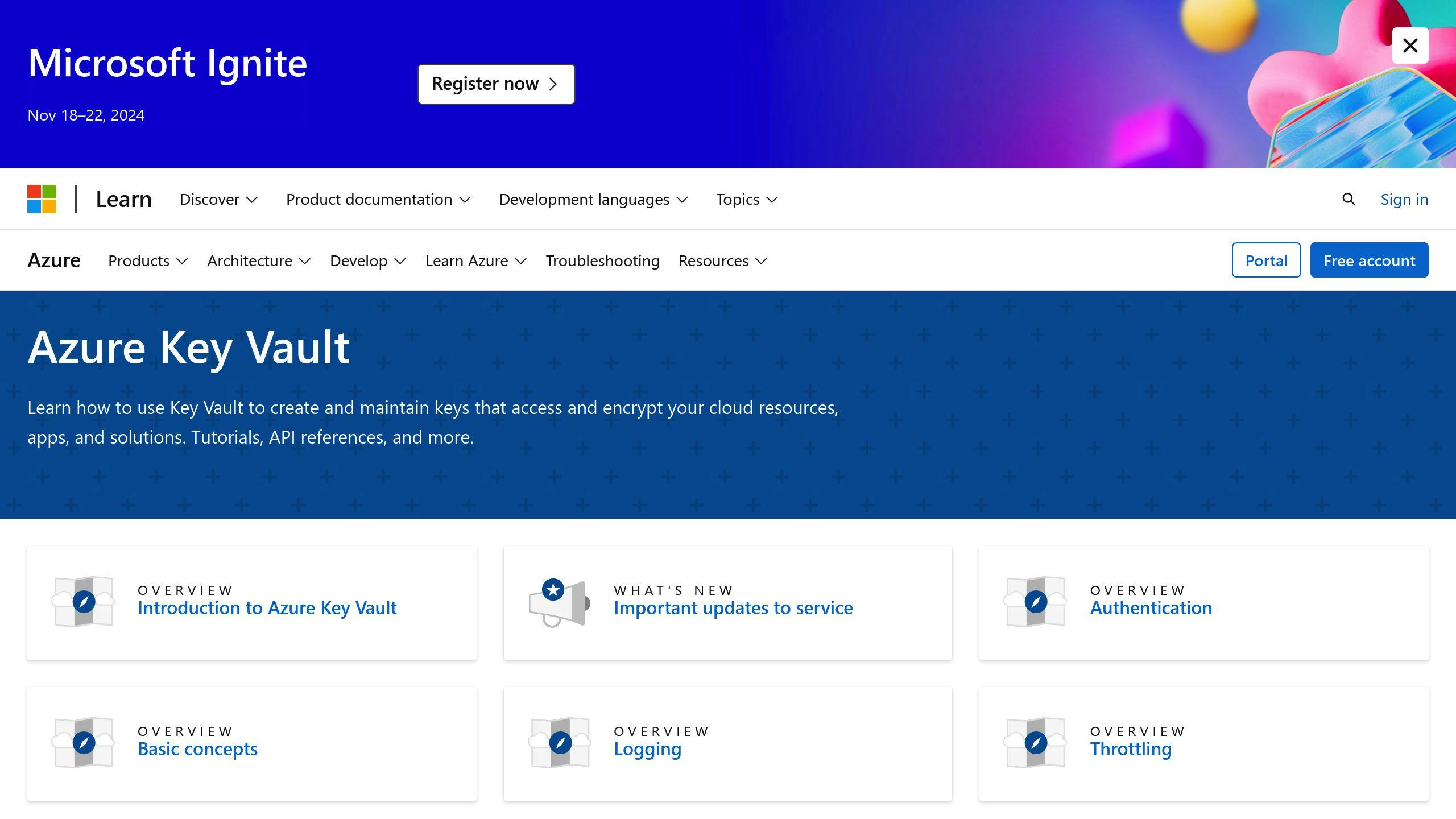
Azure Key Vault goes way beyond basic secret management - it packs security muscle that local storage can't touch. Here's what makes it special.
Secure Centralized Storage for Secrets
Think of Azure Key Vault as a digital fortress. It uses Hardware Security Modules (HSMs) to lock down your secrets with top-tier encryption. By keeping everything in one secure spot, you won't need to scatter sensitive data throughout your code or config files.
"Azure Key Vault is designed so that Microsoft doesn't see or extract your data." - Azure Key Vault Overview, Microsoft Learn
Access Control and Activity Logs
Azure Key Vault teams up with Microsoft Entra ID to create a tight security setup. Every single access attempt gets recorded - who, what, when, and whether they got in. This detailed tracking helps you spot issues fast and keeps you in line with security rules.
Want to limit what your team members can access? No problem. Set up custom rules to give people just the right permissions for their job. Plus, the system can automatically swap out keys on schedule, helping you stay secure without extra work.
Works with Other Azure Services
Azure Key Vault plays nice with the whole Azure family. Connect it to:
- Azure App Service to protect web app secrets
- Azure SQL Database to lock down connection strings
- Azure Disk Encryption to shield sensitive data
This means you can handle all your secrets from one secure dashboard. Need extra protection? HSM-backed encryption adds another layer of security for your most sensitive data. The best part? You can update keys and secrets while your apps keep running - try doing that with local storage!
Problems with Local Secrets Storage
Storing secrets locally in .NET applications might look like an easy fix, but it can seriously hurt your app's security. Let's break down why this approach falls short.
Security Risks
Putting secrets in configuration files is like leaving your house keys under the doormat - it's just asking for trouble. When you store database credentials or API keys in config files, you're making them easy targets for attacks.
"Centralizing storage of application secrets in Azure Key Vault allows you to control their distribution. Key Vault greatly reduces the chances that secrets may be accidentally leaked." - Azure Key Vault Overview, Microsoft Learn
Even with encryption, local storage doesn't cut it for serious security needs. Anyone who gets file system access - whether they're developers, admins, or attackers - can potentially grab secrets from your appsettings.json, environment variables, or other config files.
Hard to Scale and Manage
Picture this: You're running an app across dev, staging, and production environments. Each one needs its own set of credentials, API keys, and connection strings. With local storage, you're stuck doing everything by hand.
Your team has to update secrets manually, keep track of changes, and rotate credentials across multiple environments. Make one slip-up - like using dev credentials in production - and you're looking at potential security holes or system crashes.
No Built-In Logs or Compliance Tools
Local storage is like a black box - you can't see who's accessing your secrets or what they're doing with them. There's no way to:
- Track who viewed or changed secrets
- Keep a history of changes
- Set up automatic secret rotation
- Generate reports for compliance
It's similar to running a bank without security cameras or transaction logs. By the time you notice something's wrong, the damage is already done.
Let's see how Azure Key Vault stacks up against these challenges.
sbb-itb-29cd4f6
Comparing Azure Key Vault and Local Storage
Let's look at how Azure Key Vault stacks up against local storage for managing your application secrets.
Think Azure Key Vault is overkill for your needs? Here's what you need to know about both options.
Azure Key Vault gives you enterprise-level protection with built-in encryption and access controls. Plus, it handles key rotation automatically - no more manual updates. Want to scale across regions? Key Vault's got you covered with auto-scaling and replication.
Local storage, on the other hand, keeps things simple. You get basic file system security and need to manage encryption yourself. For development work, .NET User Secrets is your best bet - it's way safer than putting secrets right in your appsettings.json file.
Here's how they match up:
| Feature | Azure Key Vault | Local Storage |
|---|---|---|
| Security | Enterprise encryption, RBAC, auto key rotation | Basic file security, manual encryption (.NET User Secrets for dev) |
| Scaling | Auto-scales with built-in replication | Manual scaling and replication |
| Monitoring | Activity logs and audit trails | No monitoring included |
| Compliance | Built-in compliance tools | Manual tracking needed |
| Cost | Pay-as-you-go with free tier | Free but high maintenance costs |
When should you pick Azure Key Vault? It's your go-to for production environments, especially if you're running multiple apps across different regions. You can keep all your sensitive stuff - from database passwords to SSL certificates - in one secure spot.
What about local storage? It works great for development and testing. It's quick to set up and doesn't need extra config. But here's the thing: even during development, using .NET User Secrets beats storing secrets directly in your config files.
Small apps might start with local storage, but as you grow, managing secrets becomes a real headache. That's when Azure Key Vault's security features and easy integration start to make a lot more sense, even with the small price tag attached.
Conclusion
Azure Key Vault stands out as the go-to solution for production environments, with its enterprise security features and tight Azure integration. The managed identity feature lets your apps authenticate without storing credentials in code - no more security risks from credentials sitting in local storage.
Deciding between Azure Key Vault and local storage? Look at your project's needs. While Azure Key Vault uses a pay-as-you-go model, don't let the cost scare you. When you factor in the time and resources needed to maintain local storage solutions, Key Vault often ends up being the smarter financial choice.
Here's the thing about local storage - it just doesn't cut it as your app grows. You'll miss out on:
- Real-time monitoring
- Built-in compliance tools
- Automatic key rotation
- Centralized management
That's why more teams pick Azure Key Vault when they need rock-solid security and room to grow.
Want to learn more? Check out these resources:
The Azure Key Vault Documentation shows you exactly how to set up secure secrets management in your .NET apps. For daily updates on .NET and Azure security, subscribe to the .NET Newsletter - it's packed with tips from developers in the trenches.
FAQs
How to secure Azure Key Vault access?
Want to keep your Azure Key Vault locked down tight? Let's break down the key security layers you need.
First up: role-based access control (RBAC). Think of RBAC as your vault's bouncer - it checks IDs and only lets people in if they're on the list. Set specific permissions at three levels: subscription, resource group, and vault. This way, users only get the access they actually need to do their jobs.
Next, build a fortress around your vault with Private Link and virtual networks. These tools create a private tunnel to your Key Vault, keeping prying eyes out. It's like having your own secret underground passage - only authorized users can get through.
"Managed identities eliminate the need to store credentials in your code, reducing the risk of credential exposure."
Here's how to connect your apps using managed identities (way safer than storing passwords in your code):
var client = new SecretClient(new Uri("https://<your-unique-key-vault-name>.vault.azure.net/"), new DefaultAzureCredential());
Finally, keep your security cameras rolling with monitoring and auditing. Hook up Azure Monitor to watch who's trying to access your vault and get alerts if something looks fishy. Think of it as your vault's security system - you'll know instantly if someone's trying to break in.


